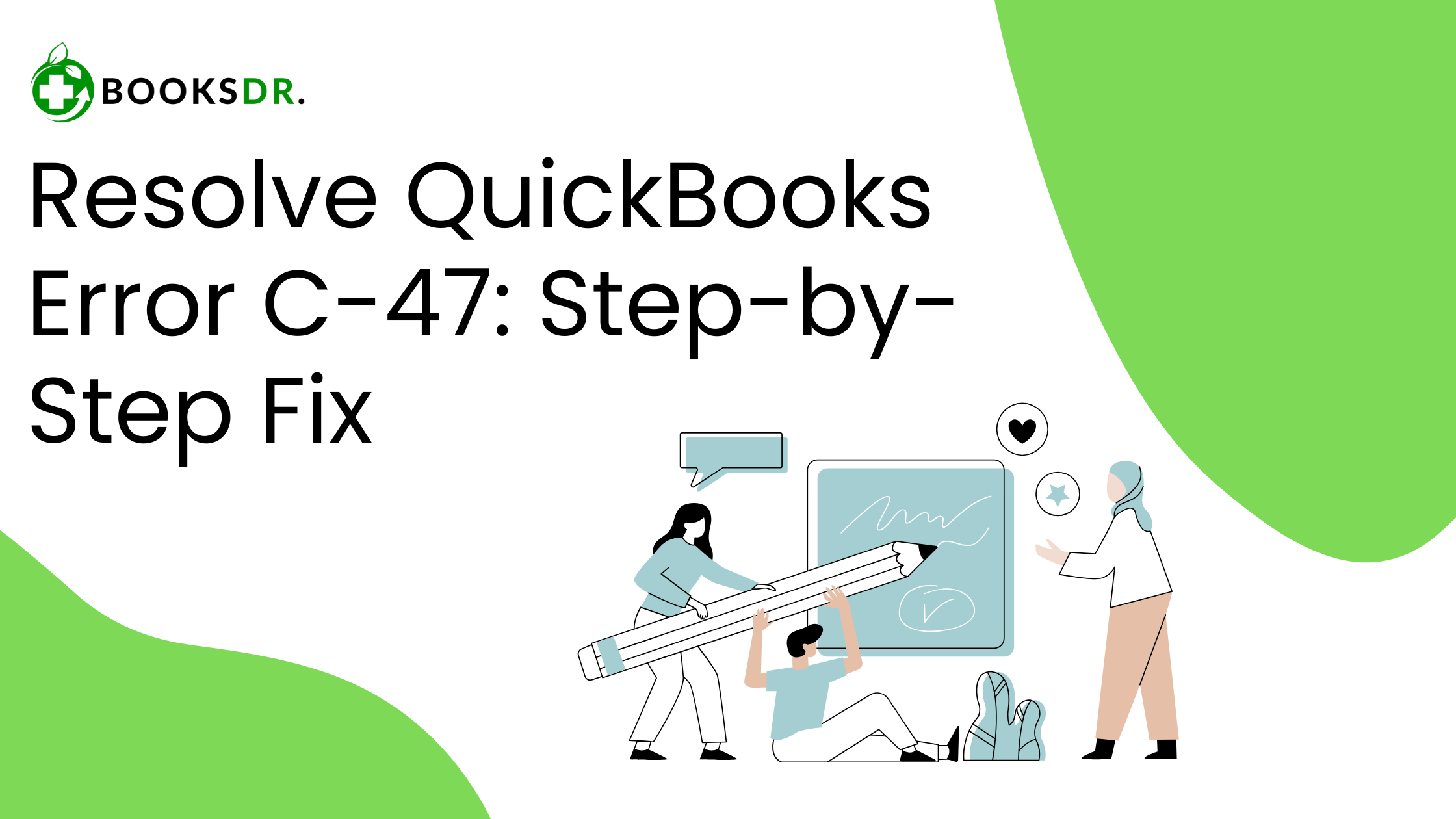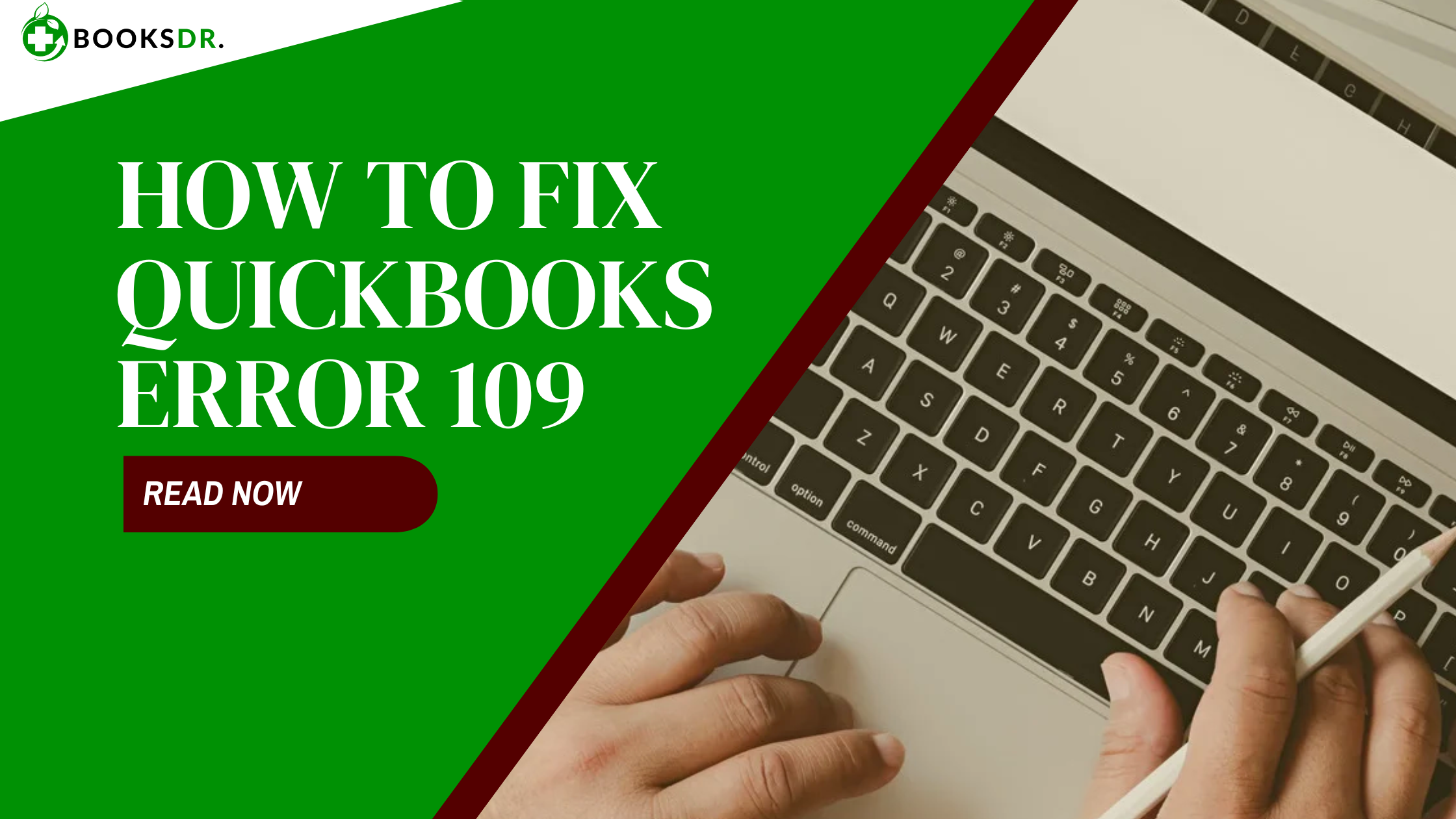What is QuickBooks Error Code C=47?
QuickBooks Error Code C=47 indicates that the software is unable to find a specific transaction. This error often occurs due to issues related to data integrity or problems with the settings of Internet Explorer in relation to secured websites. Users typically encounter this error when trying to remove transactions from a report or during the transaction processing phase.
Causes of QuickBooks Error Code C=47
Error C=47 can be triggered by various factors:
- Improper settings in Internet Explorer: Specific settings for secure sites in Internet Explorer can interfere with QuickBooks operations.
- Corrupted files in QuickBooks: Damaged or corrupted QuickBooks data files can lead to this error.
- Outdated version of QuickBooks: Using an outdated version can cause compatibility issues and errors.
- Issues with Windows or database servers: Problems with the server hosting the QuickBooks database can also result in this error.
How to Fix QuickBooks Error Code C=47
Here’s how to address Error C=47 through a series of detailed solutions:
Solution 1: Update QuickBooks
Ensure your QuickBooks is up to date to include recent fixes and improvements:
- Open QuickBooks.
- Go to the ‘Help’ menu and select ‘Update QuickBooks Desktop’.
- Click on the ‘Update Now’ tab.
- Select ‘Get Updates’ to download the latest updates.
- Restart QuickBooks after the update to apply changes.
Solution 2: Check Internet Explorer Settings
Adjusting Internet Explorer settings can resolve issues related to secure sites:
- Open Internet Explorer.
- Click on the gear icon and select ‘Internet Options’.
- Go to the ‘Security’ tab and select ‘Trusted Sites’.
- Click on ‘Sites’ and add the necessary QuickBooks URLs to the list of trusted sites.
- Clear the ‘Require server verification (https:) for all sites in this zone’ checkbox if it’s selected.
- Click ‘Close’ and then ‘OK’ to apply the changes.
Solution 3: Repair QuickBooks Data Files
Use QuickBooks built-in tools to fix data integrity issues:
- Open QuickBooks and go to the ‘File’ menu.
- Select ‘Utilities’ and then ‘Verify Data’.
- If QuickBooks finds issues, proceed by going back to ‘Utilities’ and selecting ‘Rebuild Data’.
- Follow the prompts to back up your data and allow the tool to fix the files.
Solution 4: Restore a Previous Backup
If the error persists, restoring a previous backup of your company files might help:
- Go to the ‘File’ menu in QuickBooks.
- Select ‘Open or Restore Company’.
- Choose ‘Restore a backup copy’ and then follow the prompts to select and restore your backup.
Solution 5: Use QuickBooks File Doctor
The QuickBooks File Doctor can diagnose and fix common file-related issues:
- Download and install QuickBooks Tool Hub.
- Run the Tool Hub and navigate to the ‘Company File Issues’ tab.
- Click ‘Run QuickBooks File Doctor’, select your company file, and allow the tool to scan and fix errors.
Preventing QuickBooks Error Code C=47
To prevent future occurrences of Error C=47:
- Regularly update QuickBooks and Internet Explorer.
- Ensure your server settings and network configurations are correct.
- Regularly back up your QuickBooks data.
- Run periodic data verification and rebuilding to maintain data integrity.
In conclusion, QuickBooks Error Code C=47 can be challenging, but with proper understanding and the right troubleshooting steps, it can be resolved efficiently. Following the guidelines above will help you restore your QuickBooks functionality and ensure smooth financial management within your business. If problems continue, consider contacting a professional or QuickBooks support for more detailed assistance.