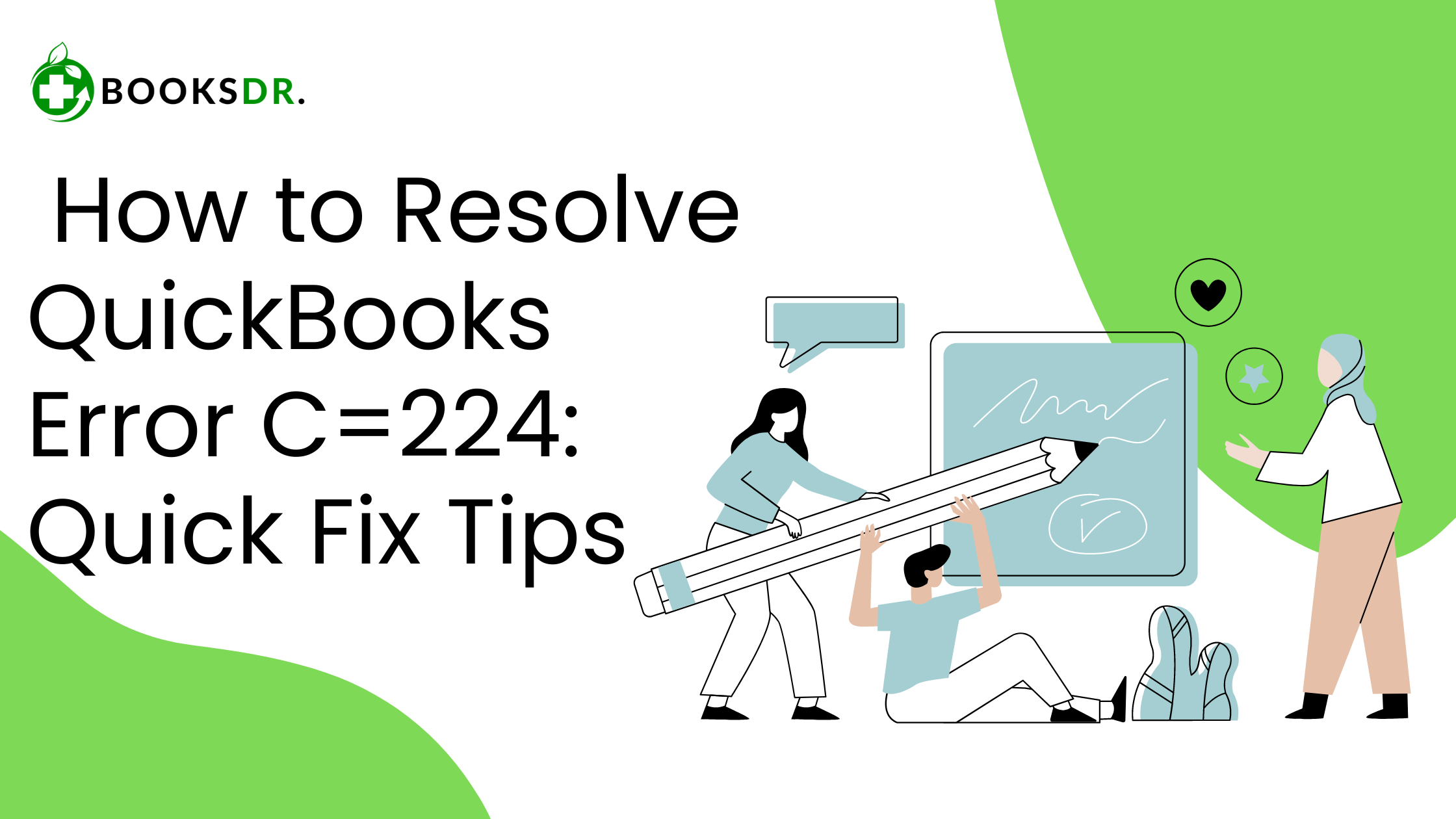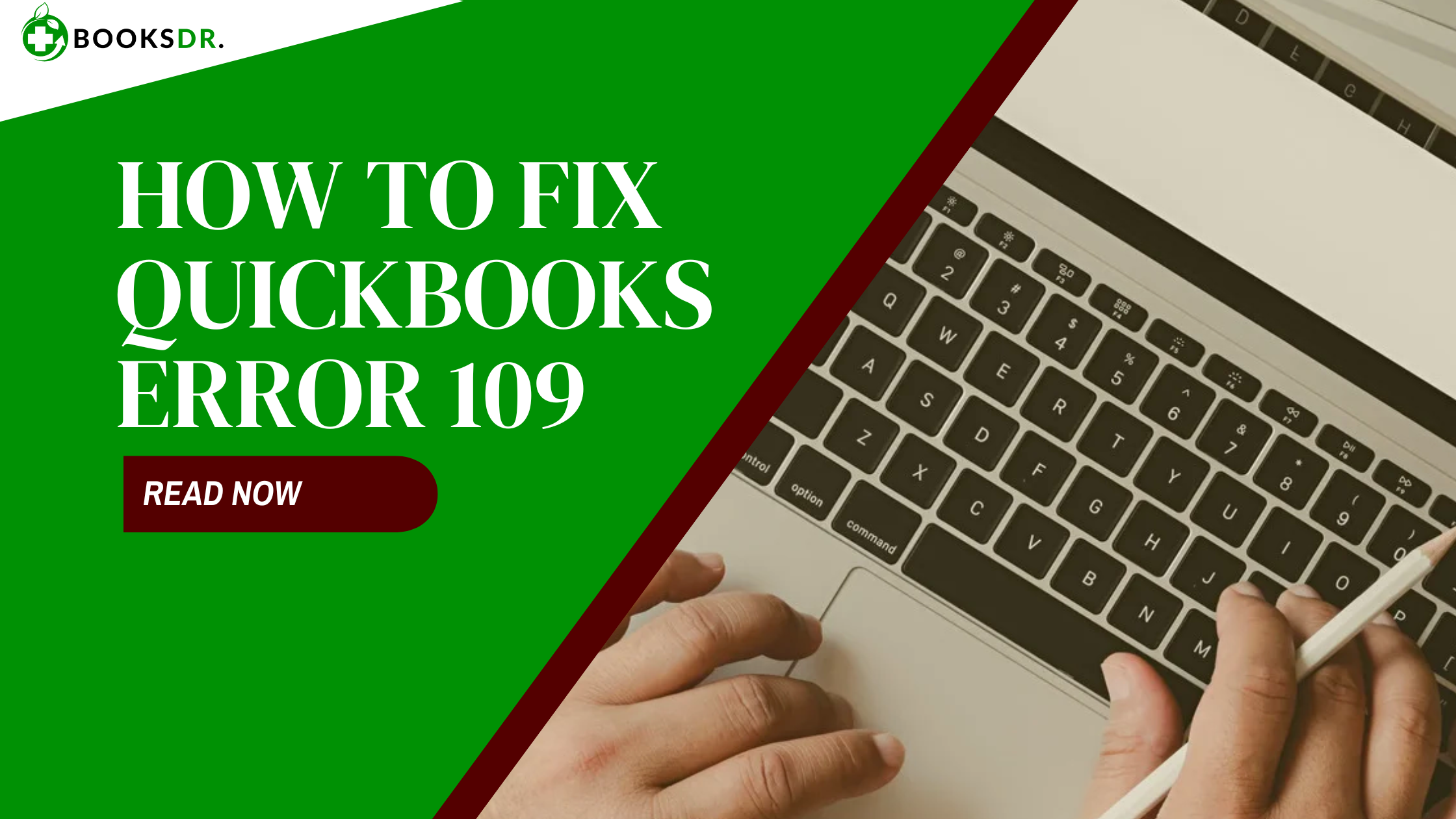What is QuickBooks Error C=224?
QuickBooks Error C=224 indicates that the software encountered a problem reading your data. This error often appears when QuickBooks attempts to read altered data or transactions that don’t match its records. It is a signal that there might be corruption in your company file, requiring immediate attention to prevent data loss.
Causes of QuickBooks Error C=224
Several factors can contribute to the occurrence of Error C=224:
- Corrupted Transaction Records: If transaction data within the database is corrupted or incomplete, QuickBooks might display this error.
- Outdated Software Version: Using an outdated version of QuickBooks can lead to compatibility issues and errors like C=224.
- Improperly Closed Files: Not closing files properly before exiting QuickBooks can lead to data corruption.
- System Crashes: If QuickBooks or your computer crashes while the software is running, it might corrupt the data files.
Step-by-Step Solutions to Fix Error C=224
Here are several approaches to resolve QuickBooks Error C=224, ensuring your software runs smoothly again.
Solution 1: Update QuickBooks
First, ensure your QuickBooks is updated to the latest version to avoid any compatibility issues:
- Open QuickBooks.
- Go to the ‘Help’ menu and select ‘Update QuickBooks Desktop’.
- Click on the ‘Update Now’ tab.
- Make sure to check the box for ‘Reset Update’ to clear all previous update downloads.
- Click ‘Get Updates’, and restart QuickBooks once the update is complete.
Solution 2: Verify and Rebuild Data
QuickBooks has built-in tools to verify and rebuild data to fix data integrity issues:
- Verify Data:
- Go to the ‘File’ menu, choose ‘Utilities’, and then ‘Verify Data’.
- If QuickBooks detects any issues with the data, it will recommend you to run the Rebuild Data tool.
- Rebuild Data:
- Go back to ‘Utilities’ and select ‘Rebuild Data’.
- Follow the prompts to back up your data and allow the rebuild process to start.
- After the rebuild is complete, run Verify Data again to check if the issue is resolved.
Solution 3: Run the QuickBooks File Doctor
The QuickBooks File Doctor can diagnose and repair common data corruption issues:
- Download and install QuickBooks Tool Hub.
- Open the Tool Hub and navigate to the ‘Company File Issues’ tab.
- Click on ‘Run QuickBooks File Doctor’, select your company file from the list, or browse to locate it.
- Choose the option to check and fix the file, then follow the on-screen instructions.
Solution 4: Restore a Backup
If the error persists, consider restoring a backup from before the error started occurring:
- Go to the ‘File’ menu, select ‘Open or Restore Company’.
- Choose ‘Restore a backup copy’ and then ‘Local Backup’.
- Follow the instructions to select your backup file and restore it.
Preventing QuickBooks Error C=224
To minimize the risk of encountering Error C=224 in the future:
- Regularly update QuickBooks to the latest version.
- Backup your data frequently to secure your financial records.
- Ensure proper shutdown of QuickBooks before turning off your computer.
- Consider using QuickBooks on a more stable system to avoid crashes.
In conclusion, QuickBooks Error C=224 can be a sign of data issues within your financial records but can typically be resolved with the correct troubleshooting steps. By understanding what triggers this error and how to address it, you can ensure that your QuickBooks operates efficiently and continues to be a reliable resource for your business’s financial management. If issues persist, reaching out to a professional for further assistance may be beneficial.