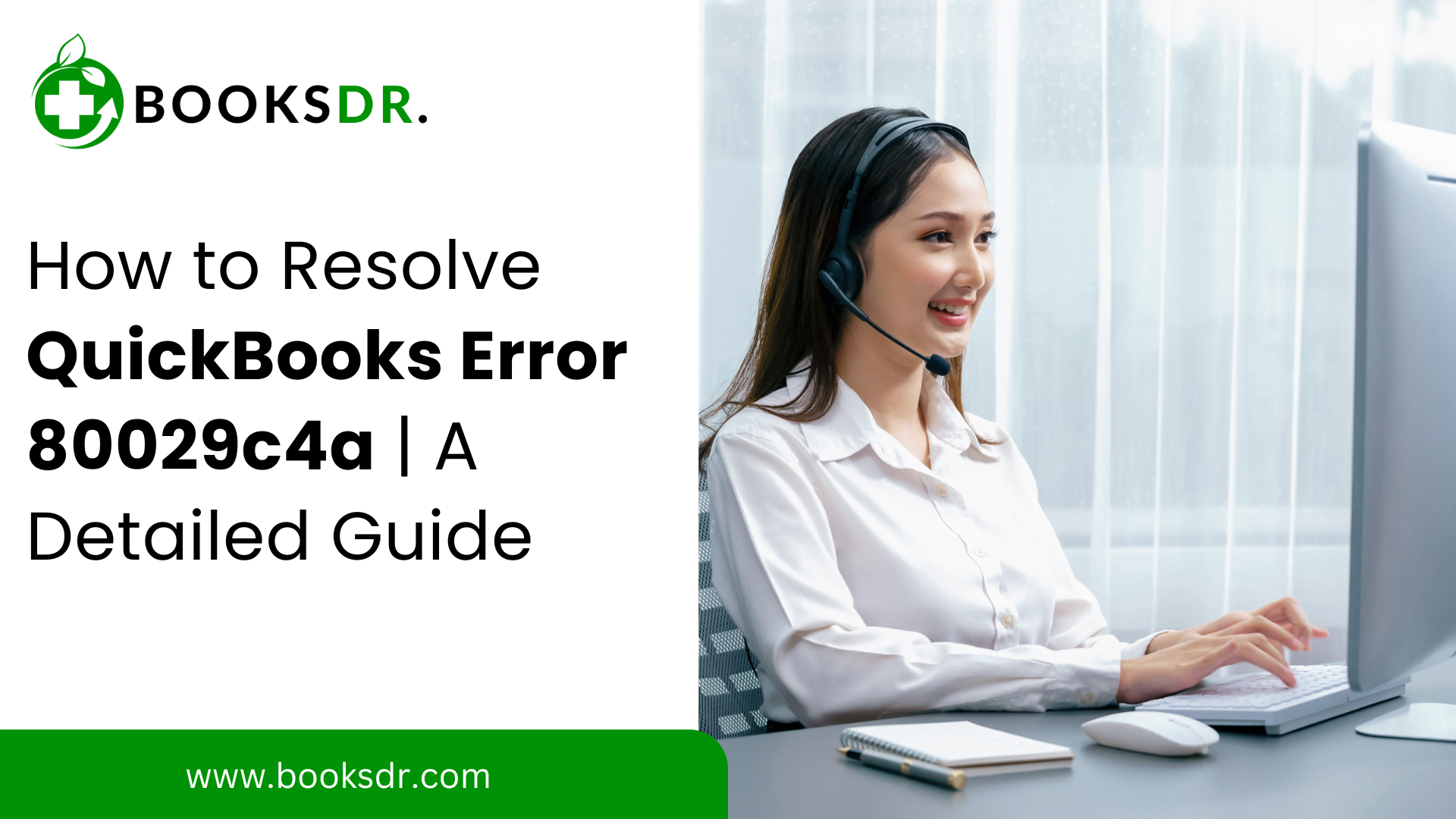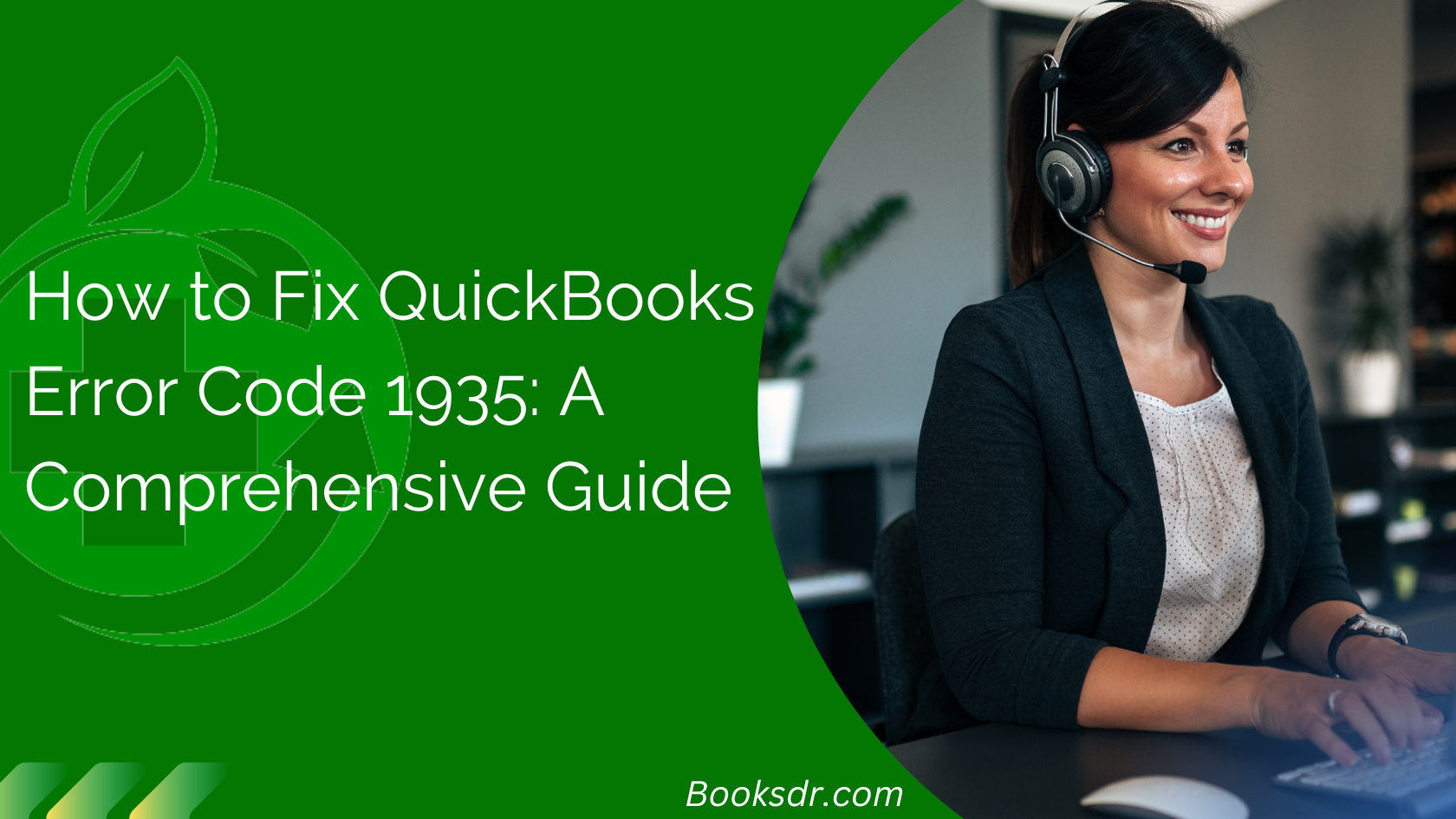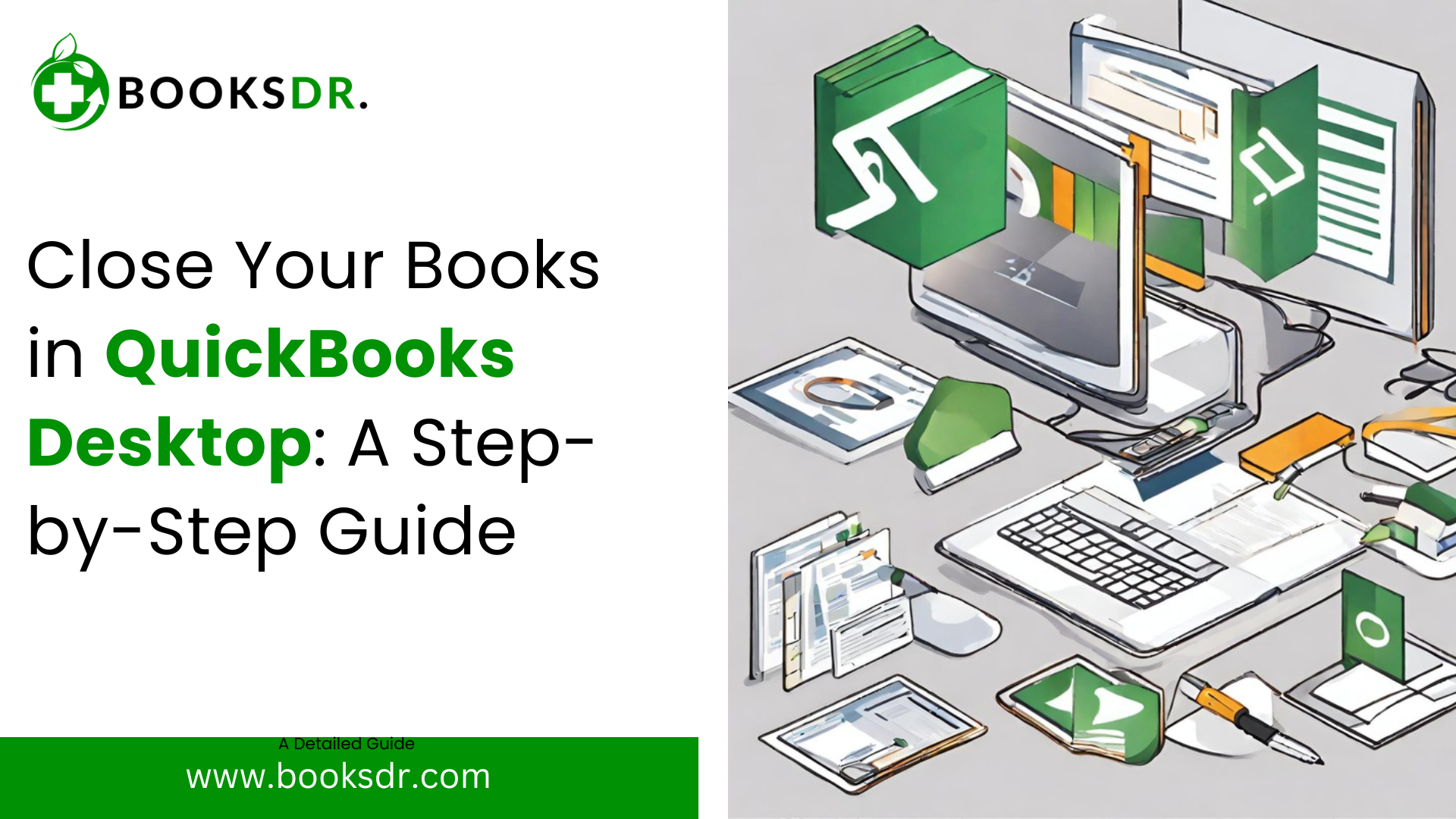QuickBooks is an essential tool for businesses, providing robust solutions for accounting and financial management. However, like any software, it occasionally encounters problems. One of the more perplexing issues faced by users is QuickBooks Error 80029c4a. This error typically occurs when QuickBooks components do not start properly or when a Dynamic Link Library (DLL) file is missing or damaged. It can be frustrating, but with the right approach, it’s entirely fixable. Here’s how you can resolve QuickBooks Error 80029c4a and get your accounting operations back on track.
Understanding QuickBooks Error 80029c4a
QuickBooks Error 80029c4a is often described as a ‘LoadLibrary Failed error’ or an error involving a missing or corrupt DLL file. The error message usually suggests that the QuickBooks component does not start correctly, which can be due to several reasons ranging from corrupted files to incorrect system settings.
Causes of QuickBooks Error 80029c4a
- Corrupted QuickBooks Desktop System Files: Improper shutdowns or faulty installations can corrupt these files.
- Desktop Windows Registry Errors: Changes in the software might corrupt the registry if not done correctly.
- Malware or Virus Infection: These can corrupt or delete QuickBooks-related files.
- Programs Mistakenly Deleted QuickBooks Related Files: Other software might conflict with and mistakenly delete necessary QuickBooks files.
Read More: QuickBooks Tool Hub Download
Step-by-Step Solutions to Fix QuickBooks Error 80029c4a
1. Reboot Your Computer:
- Start by rebooting your computer. This simple step often resolves the error by resetting the system environment.
2. Run Reboot.bat:
- Close QuickBooks.
- Right-click the QuickBooks Desktop icon and select ‘Properties’.
- Click ‘Open file location’.
- In the folder that opens, find and right-click the ‘Reboot.bat’ file and select ‘Run as Administrator’.
- A command window will scroll through many file names. Please wait until it closes automatically, then restart your computer.
3. Perform a Clean Install of QuickBooks Desktop:
- Uninstall QuickBooks Desktop:
- Go to ‘Control Panel’ > ‘Programs and Features’.
- Select QuickBooks from the list of programs and click ‘Uninstall/Change’.
- Follow the prompts to uninstall QuickBooks.
Download and Run the QuickBooks Clean Install Tool:
- Download the QuickBooks Clean Install Tool from the Intuit website.
- Run the tool to remove the residual program files that a regular uninstall might leave behind.
Reinstall QuickBooks Desktop:
- Download the installation files from the QuickBooks website or insert the installation CD.
- Follow the instructions to install QuickBooks.
4. Run Windows System File Checker:
- Click ‘Start’, type ‘cmd’, right-click ‘Command Prompt’, and select ‘Run as administrator’.
- Type sfc /scannow and press ‘Enter’.
- System File Checker will scan and repair corrupted Windows system files. Follow any prompts provided.
5. Update QuickBooks to the Latest Release:
- Open QuickBooks.
- Go to ‘Help’ > ‘Update QuickBooks Desktop’.
- Click on the ‘Update Now’ tab.
- Check ‘Reset Update’ and click ‘Get Updates’.
- Once the update is complete, restart QuickBooks.
6. Perform an Avast Virus Definition and Program Update:
- If you’re using Avast, updating the virus definitions and the program itself can resolve issues causing the error.
- Open Avast, and go to ‘Settings’ > ‘Update’.
- Click on both the ‘Update’ buttons next to ‘Virus Definitions’ and ‘Program’.
7. Check Your Antivirus Settings for False Positives:
- Ensure that your antivirus is correctly flagging QuickBooks as a threat. You should set exceptions for QuickBooks in your antivirus program.
Read More Also: QuickBooks file doctor download
Conclusion
QuickBooks Error code 80029c4a can disrupt your business operations, but with these steps, you can fix the error quickly and prevent future occurrences. Regular system maintenance, timely updates, and proper shutdown procedures can minimize the chances of such errors. If the problem persists after following these steps, consider reaching out to a professional IT technician or QuickBooks support for further assistance. Remember, keeping your software and systems updated and well-maintained is key to a smooth business operation.
FAQs: How to Fix QuickBooks Error 80029c4a
What is QuickBooks Error 80029c4a?
QuickBooks Error 80029c4a is a common error that typically arises when a QuickBooks Desktop system file is corrupted or cannot be found. The error message may read “Error loading type library/DLL” and can severely disrupt the functioning of your QuickBooks software.
How can I fix QuickBooks Error 80029c4a?
To resolve QuickBooks Error 80029c4a, follow these detailed troubleshooting steps:
Restart Your Computer:
- Sometimes, a simple system restart can resolve the error by refreshing the system and removing temporary glitches.
Run the Reboot.bat File:
- This utility re-registers QuickBooks-related .DLL and . OCX files in Windows.
- Close QuickBooks, find the Reboot.bat file within the QuickBooks program folder, right-click it, and select ‘Run as Administrator’.
- Wait for the command prompt window to close automatically after the script finishes running, then restart your computer.
Perform a Clean Install of QuickBooks:
- Uninstall QuickBooks via the Control Panel, then use the QuickBooks Clean Install Tool to remove all residual files from your system.
- Reinstall QuickBooks from the original installation source or download the setup from the QuickBooks website.
Utilize Windows System File Checker:
- Open the command prompt as an administrator, type sfc /scannow, and press Enter.
- System File Checker will scan for and restore corruptions in Windows system files.
Update QuickBooks Desktop:
- Open QuickBooks, go to the Help menu, select ‘Update QuickBooks Desktop’, and then click on the ‘Update Now’ tab.
- Please check the box next to ‘Reset Update’ to delete all previous update downloads and click ‘Get Updates.’
Update Avast Antivirus and Program Definitions:
- If you use Avast Antivirus, ensure that it’s up-to-date since older versions might misidentify QuickBooks files as threats.
- Open Avast, navigate to the update section and initiate updates on virus definitions and the software program.
Configure Antivirus Software:
- Check your antivirus settings to make sure QuickBooks files aren’t being blocked or deleted by mistake. You may need to add exceptions for QuickBooks in your antivirus program.
Why is it important to fix Error 80029c4a in QuickBooks?
- Ensure Uninterrupted Financial Operations: Resolving this error is crucial to continuing to use QuickBooks for daily business transactions without interruption.
- Prevent Data Loss: Quick action can prevent potential data loss that might occur due to corrupted files.
- Maintain System Integrity and Security: QuickBooks’s proper functioning helps maintain the overall integrity and security of your financial data.
By carefully following these steps, you should be able to resolve QuickBooks Error 80029c4a effectively, thereby minimizing disruptions to your business operations.