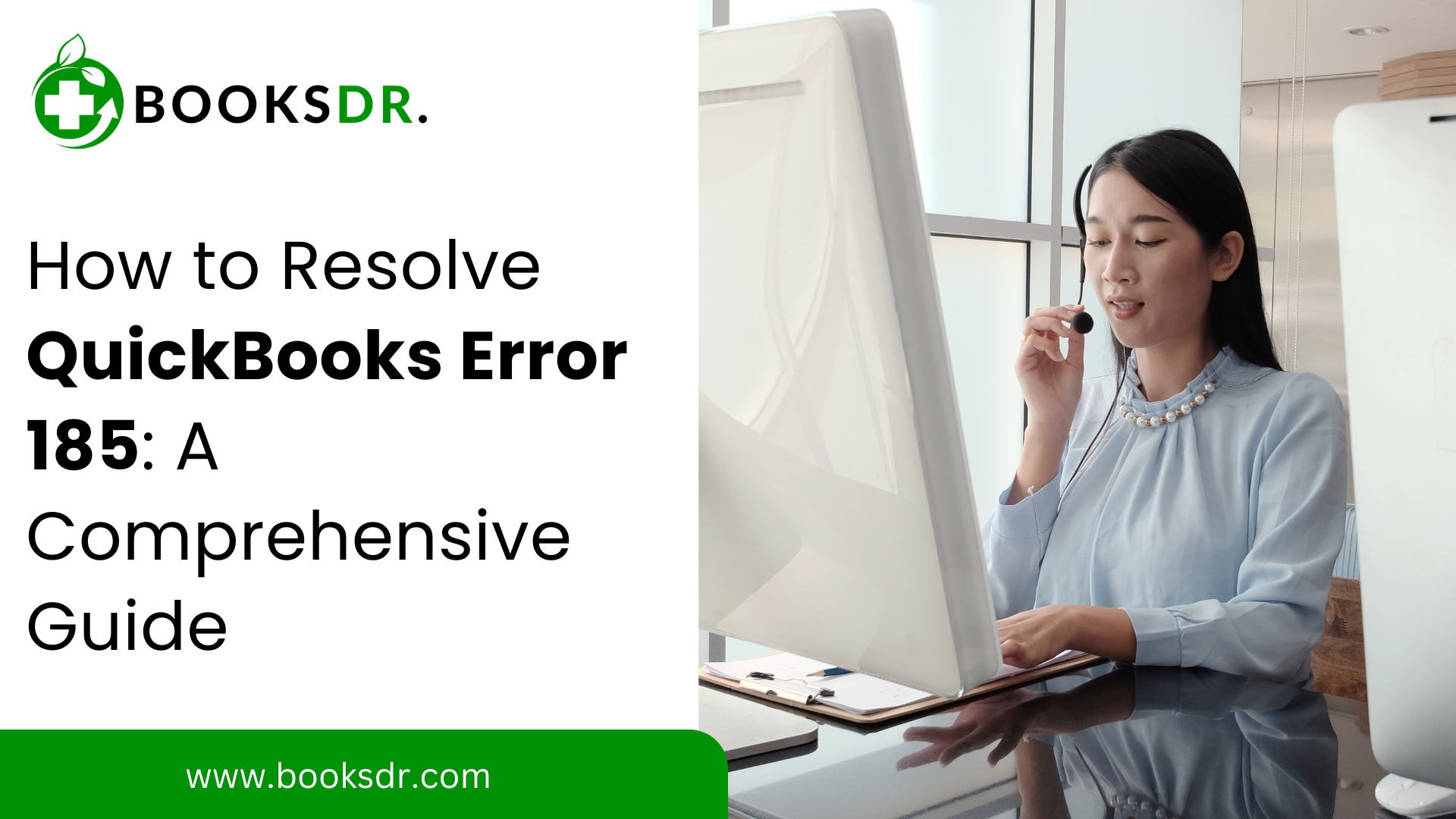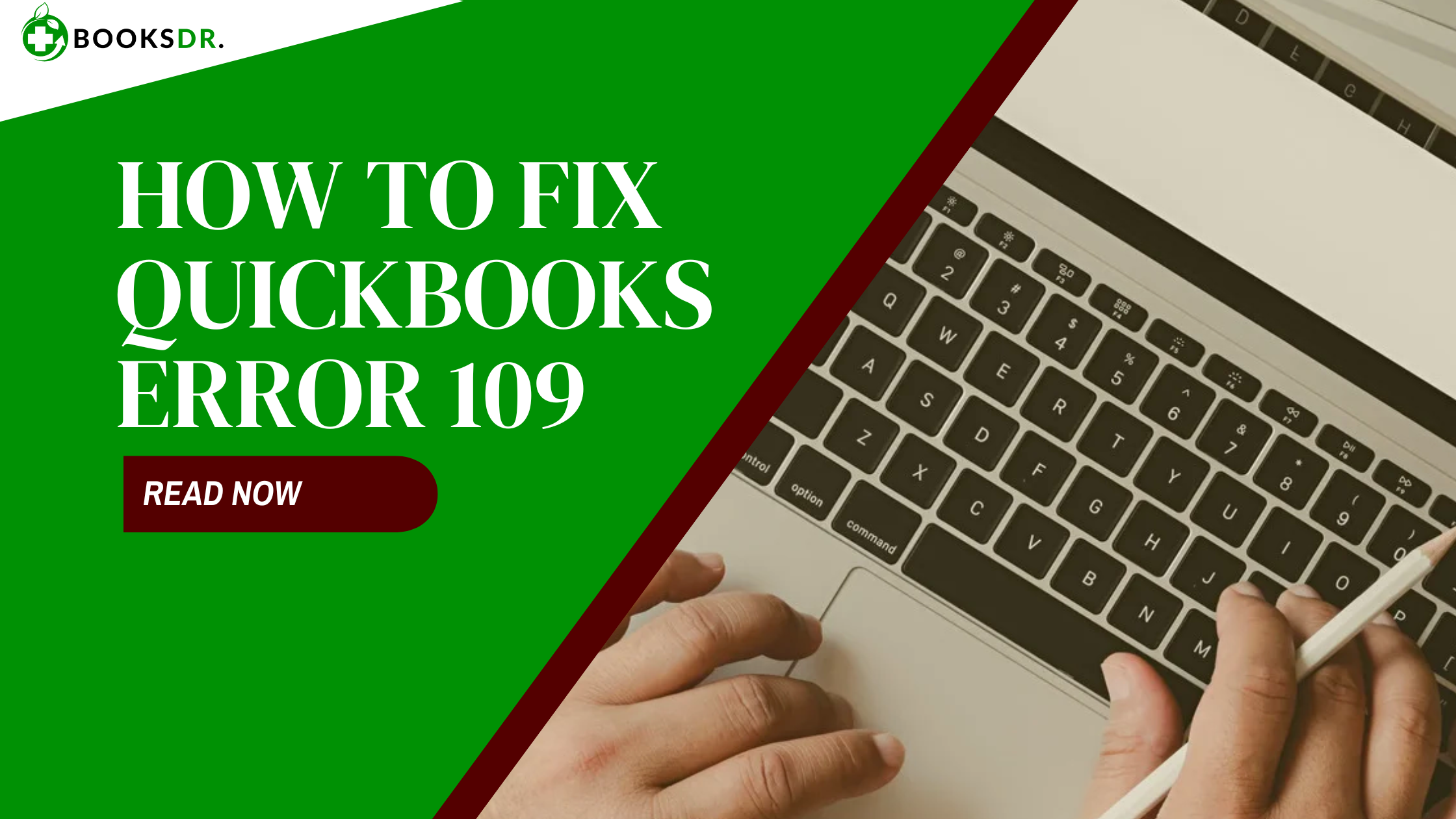QuickBooks, the widely used accounting software, simplifies financial management for small and medium-sized businesses. However, it has its glitches. One such common error that users might encounter is QuickBooks Error 185. This error signifies that your financial institution requires more information than was initially provided. It’s typically seen in multi-factor authentication accounts, where additional security checks beyond just the username and password are needed. Understanding and resolving this error can save you time and help maintain seamless financial operations. Here’s a detailed guide on how to fix QuickBooks Error 185 effectively.
Understanding QuickBooks Error 185
QuickBooks Error 185 occurs when your bank requires additional security verification to ensure the safety of your financial data. This might involve answering security questions, inputting a one-time password (OTP), or acknowledging a phone notification. Users must recognize that this is a security measure and not an error in the traditional sense.
Read More: Quickbooks Tool Hub Download
Causes of QuickBooks Error 185
- Multi-factor Authentication Requirement: Most banks will require additional information if your account is set up with multi-factor authentication.
- Multiple Programs Interference: Sometimes, other programs running on your computer can interfere with QuickBooks’ operations.
- Outdated Bank Information: If your bank details in QuickBooks need to be updated, this error can occur.
- Corrupted Files: Corrupted files within QuickBooks can also trigger this error.
Step-by-Step Solutions to Fix QuickBooks Error 185
Fixing QuickBooks Error 185 involves a series of steps that require careful attention to detail. Here’s what you can do:
1. Verify Your Identity with Your Bank:
- Log in to Your Bank Account Online: Use your browser to log in to your online banking and verify if any additional security measures are required.
- Answer Security Questions: If prompted, answer the security questions or complete the additional authentication steps provided by your bank.
2. Use QuickBooks Automated Data Recovery Tool:
- Download and run the QuickBooks Automated Data Recovery Tool. This tool can help fix issues related to data corruption that might be causing the error.
3. Manually Update Your Bank in QuickBooks:
- Navigate to the Banking Menu: Open QuickBooks, go to the “Banking” menu, and select the bank account that showed the error.
- Update the Bank Account: Click on the update button to start the manual update process. You should re-enter your bank credentials and complete any additional security requirements during this process.
4. Check for Interferences by Other Software:
- Temporarily turn off any antivirus or firewall software that might be interfering with QuickBooks. Also, close any unnecessary programs that are running in the background.
5. Clear the Cache and Cookies of Your Internet Browser:
- Sometimes, your browser’s cache and cookies can interfere with the connection to QuickBooks. Clearing these might resolve the error.
6. Add More Details to QuickBooks Online:
- If your bank account in QuickBooks is linked to multi-factor authentication, ensure all required details are updated in QuickBooks to facilitate smoother communications with your bank’s security system.
7. Contact Your Bank:
- If none of the above steps work, there may be a specific issue with your bank’s connection to QuickBooks. Contact your bank to ensure there are no outages or issues on their end that could be causing the error.
8. Reach Out to QuickBooks Support:
- If the problem persists, reaching out to QuickBooks Support can provide you with more targeted solutions based on the specifics of your situation.
Preventing QuickBooks Error 185
To prevent future occurrences of QuickBooks Error 185, regularly update your bank details in QuickBooks and ensure that your software is updated with the latest patches and updates. Also, keep your security information handy in case your bank requires additional verification.
Read More Also: QuickBooks file doctor download
Conclusion
Resolving QuickBooks error code 185 requires a mix of verifying your identity with your bank, ensuring your QuickBooks is up to date, and contacting support for more help. By following the steps outlined above, you can ensure that your accounting software runs smoothly, keeping your financial operations seamless and secure. Remember, while it might be frustrating to deal with such errors, they are often in place to protect your financial data from unauthorized access.
FAQs: How to Fix QuickBooks Error 185
What is QuickBooks Error 185?
QuickBooks Error 185 occurs when your banking institution requires more information than what has been provided initially. This typically happens with accounts that have multi-factor authentication (MFA), where additional security layers beyond your usual login credentials are required.
How can I resolve QuickBooks Error 185?
To fix QuickBooks Error 185, follow these steps:
- Verify Your Identity with the Bank:
- Log in to Online Banking: Access your online bank account outside of QuickBooks to see if there are any prompts or additional information required.
- Complete Additional Security Steps: Follow the prompts to answer security questions or provide additional identity verification if required by your bank.
- Update Your Bank Information in QuickBooks:
- Access the Banking Section: In QuickBooks, navigate to the banking section where your accounts are linked.
- Initiate a Manual Update: Click on the update button to refresh the connection and provide any required additional security information during this process.
- Utilize QuickBooks Tools:
- Run the Automated Data Recovery Tool: This tool can help resolve issues related to data corruption that might be causing the error.
- Check for Software Updates: Ensure that your QuickBooks software is up to date, as this can fix known issues and compatibility problems with banking institutions.
- Check for Interferences:
- Disable Other Software: Temporarily disable any antivirus or firewall settings that might be blocking QuickBooks’ access to the internet.
- Close Unnecessary Programs: Ensure no other programs are running that might interfere with QuickBooks operations.
- Clear Browser Cache:
- For Internet Browser: Sometimes, clearing your browser’s cache and cookies can help, especially if you use QuickBooks Online.
- Contact Support:
- QuickBooks Support: If the issue persists, contact QuickBooks support for personalized assistance.
- Bank Support: Additionally, contact your bank to confirm there are no issues on their end that could be affecting the connection.
Why is it important to resolve Error 185 in QuickBooks?
- Ensure Accurate Financial Data: Resolving this error helps maintain accurate financial records in QuickBooks and ensures that transactions are up to date.
- Prevent Disruption in Financial Operations: Quick and effective resolution prevents disruptions in your financial workflows and operations.
- Maintain Security Standards: Since Error 185 often relates to security verification, resolving it ensures that your financial data remains secure through proper channels and protocols.
By following these detailed steps, you should be able to overcome QuickBooks Error 185 and ensure your financial operations continue smoothly and securely.