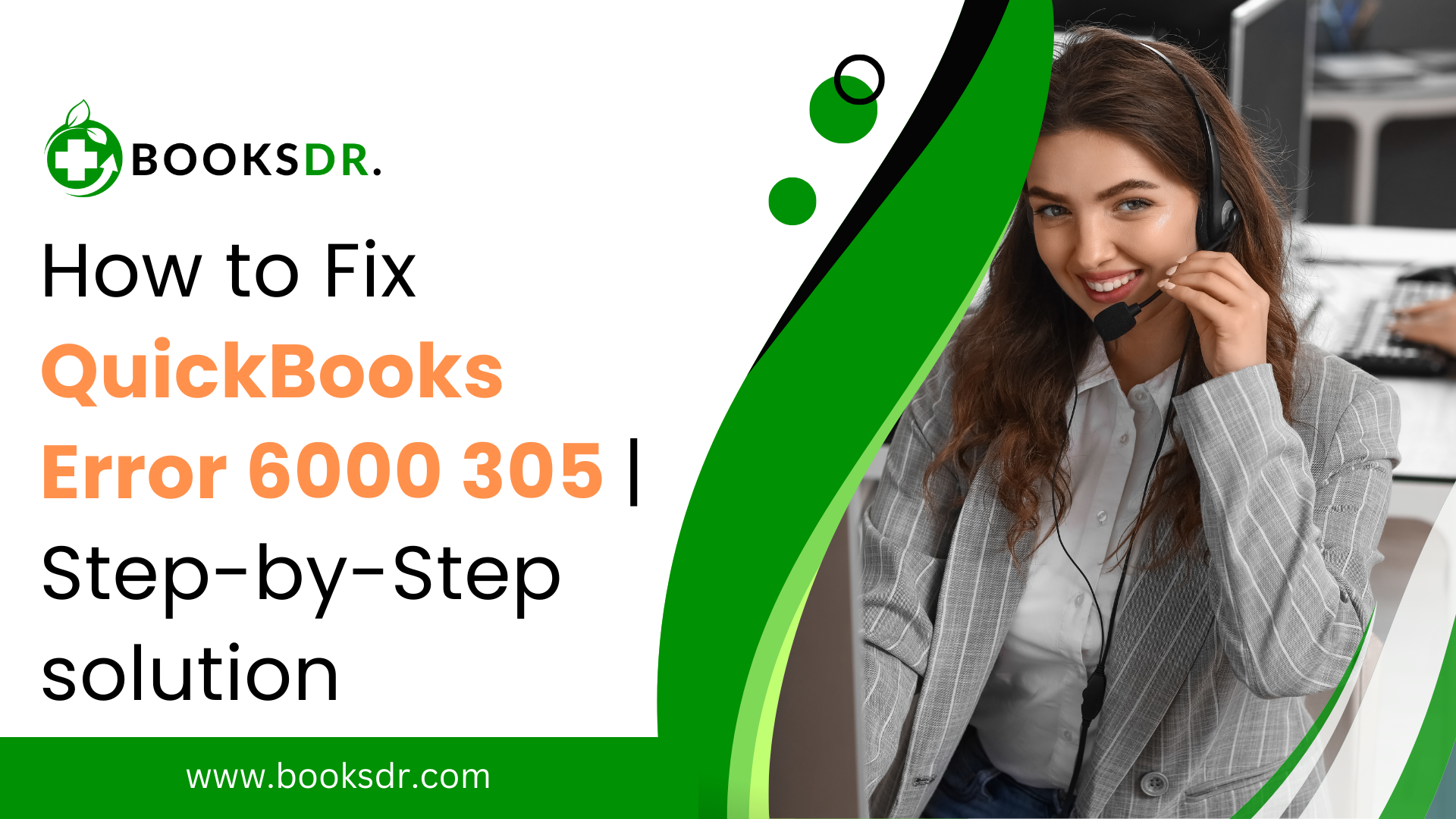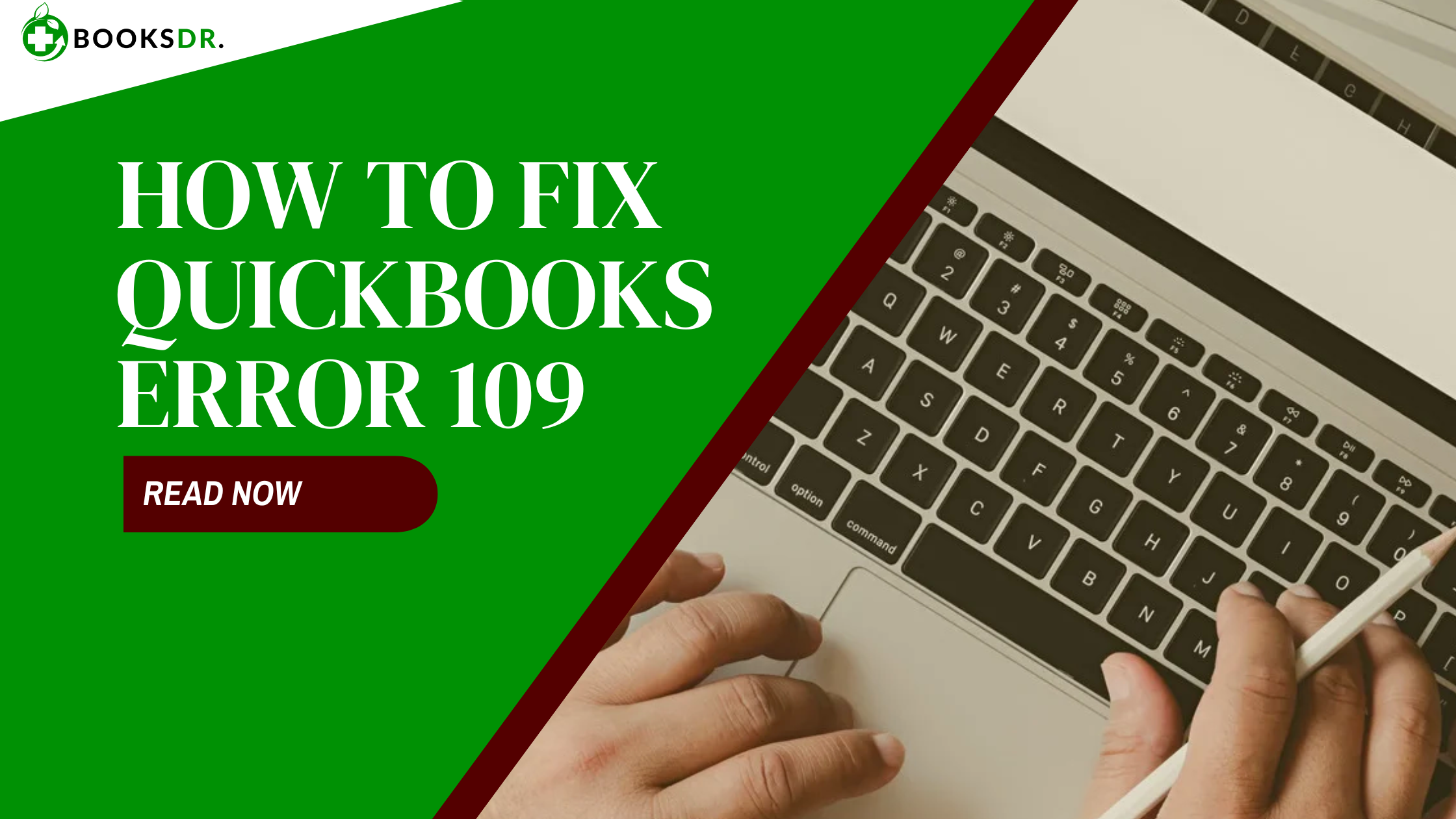QuickBooks is an invaluable tool for managing finances, but encountering errors like QuickBooks Error 6000 305 can be frustrating. In this guide, we’ll explore what this error means, its common causes, and, most importantly, how to fix it step-by-step. Whether you’re a seasoned QuickBooks user or just getting started, this guide will help you resolve Error 6000 305 and get back to smooth financial management.
Understanding QuickBooks Error 6000 305:
QuickBooks Error 6000 305 typically occurs when users attempt to open a company file and the software fails to access it. The error message usually reads, “An error occurred when QuickBooks tried to open the company file.” This can be alarming, especially when you rely on QuickBooks to keep your finances in order.
Common Causes of QuickBooks Error 6000 305:
To effectively troubleshoot QuickBooks Error 6000 305, it’s important to understand what causes it. Some common reasons for this error include:
- Network issues: Problems with your network configuration or connectivity issues can prevent QuickBooks from accessing the company file stored on a network drive.
- Damaged company file: If the company file you’re trying to open is damaged or corrupted, QuickBooks may fail to open it and trigger Error 6000 305.
- Incorrect file extension: QuickBooks requires company files to have specific file extensions (.QBW, QBA, QBB). If the file extension is incorrect, it can lead to errors when opening the file.
- Firewall or security software: Sometimes, firewall or security software may block QuickBooks from accessing the company file, leading to Error 6000 305.
Now that we’ve identified some common causes let’s delve into the steps to fix QuickBooks Error 6000 305.
Steps to Fix QuickBooks Error 6000 305:
- Check Network Connectivity:
- Ensure that your computer is connected to the same network as the computer hosting the company file.
- Verify that the network drive where the company file is stored is accessible and not experiencing any connectivity issues.
- If you’re using a VPN or remote desktop connection, make sure it’s configured correctly and stable.
- Verify File Extension:
- Check the file extension of the company file you’re trying to open. It should end with. QBW, QBA, or. QBB.
- If the file extension is incorrect, rename the file to include the appropriate extension.
- Ensure that the file name doesn’t contain any special characters or spaces, as this can also cause issues.
- Use QuickBooks File Doctor:
- QuickBooks File Doctor is a diagnostic tool provided by Intuit that resolves common file-related issues.
- Download and install QuickBooks File Doctor from the official Intuit website.
- Run the tool and follow the prompts to scan for and fix any file-related errors.
- Once the scan and repair process is complete, try opening the company file again.
- Disable Firewall or Security Software:
- Temporarily disable any firewall or security software on your computer that may be blocking QuickBooks from accessing the company file.
- If disabling the firewall resolves the issue, you may need to add QuickBooks to the list of allowed programs or configure firewall settings accordingly.
- Copy Company File Locally:
- If the company file is stored on a network drive, try copying it to your local computer and then opening it in QuickBooks.
- This can help determine if the issue is specific to the network or the company file itself.
- Restore from Backup:
- If none of the above steps resolve the issue, consider restoring the company file from a backup.
- If you regularly back up your company files, you should have a recent backup available that you can restore.
Conclusion:
QuickBooks Error code 6000 305 can disrupt your workflow and cause frustration, but with the right troubleshooting steps, you can resolve it efficiently. By following the steps outlined in this guide, you can identify the root cause of the error and implement the necessary fixes to get QuickBooks up and running smoothly again. Remember to always keep your QuickBooks software updated and perform regular backups to prevent data loss.
FAQs on QuickBooks Error 6000 305:
Why does QuickBooks Error 6000 305 occur?
- Network Issues: Connectivity problems between QuickBooks and the company file stored on a network drive can lead to Error 6000 305.
- Damaged Company File: If the company file is corrupted or damaged, QuickBooks may fail to open it, triggering the error.
- Incorrect File Extension: QuickBooks requires specific file extensions (.QBW, QBA, QBB). If the extension is wrong, the software won’t recognize the file, causing the error.
- Firewall or Security Software: Sometimes, firewall or security settings may block QuickBooks from accessing the company file, resulting in Error 6000 305.
How can I determine if my company file is damaged?
- Repeated Error Messages: If you consistently encounter Error 6000 305 when trying to open the company file, it suggests that the file may be damaged or corrupted.
- Run QuickBooks File Doctor: Use the QuickBooks File Doctor tool to scan for and repair any file-related issues. If the tool detects file damage, it will attempt to fix it.
What should I do if QuickBooks File Doctor doesn’t fix the error?
- Manual Troubleshooting: If QuickBooks File Doctor doesn’t resolve the issue, try the following steps:
- Check network connectivity and ensure stable internet access.
- Verify the file extension and rename the file if necessary.
- Temporarily disable the firewall or security software and attempt to open the file.
- Copy the company file to a local drive and try opening it from there.
- Restore the company file from a recent backup.
Can network issues cause QuickBooks Error 6000 305?
- Yes, network connectivity issues such as unstable internet connections or problems accessing the network drive where the company file is stored can trigger Error 6000 305.
Is it safe to restore the company file from a backup?
- Yes, restoring the company file from a backup is a safe solution to attempt to resolve QuickBooks Error 6000 305. Ensure you have a recent backup available before proceeding with the restoration process.