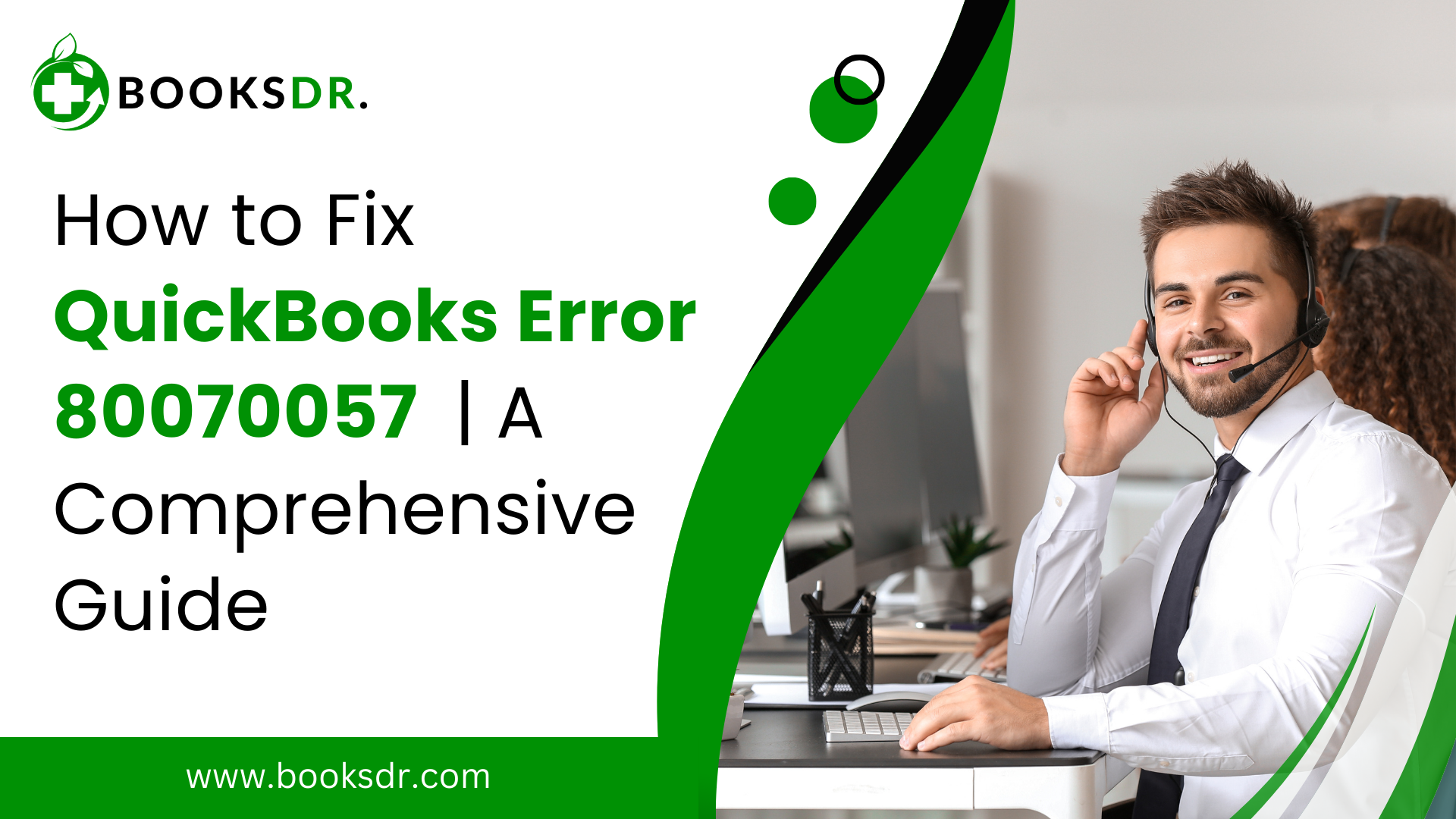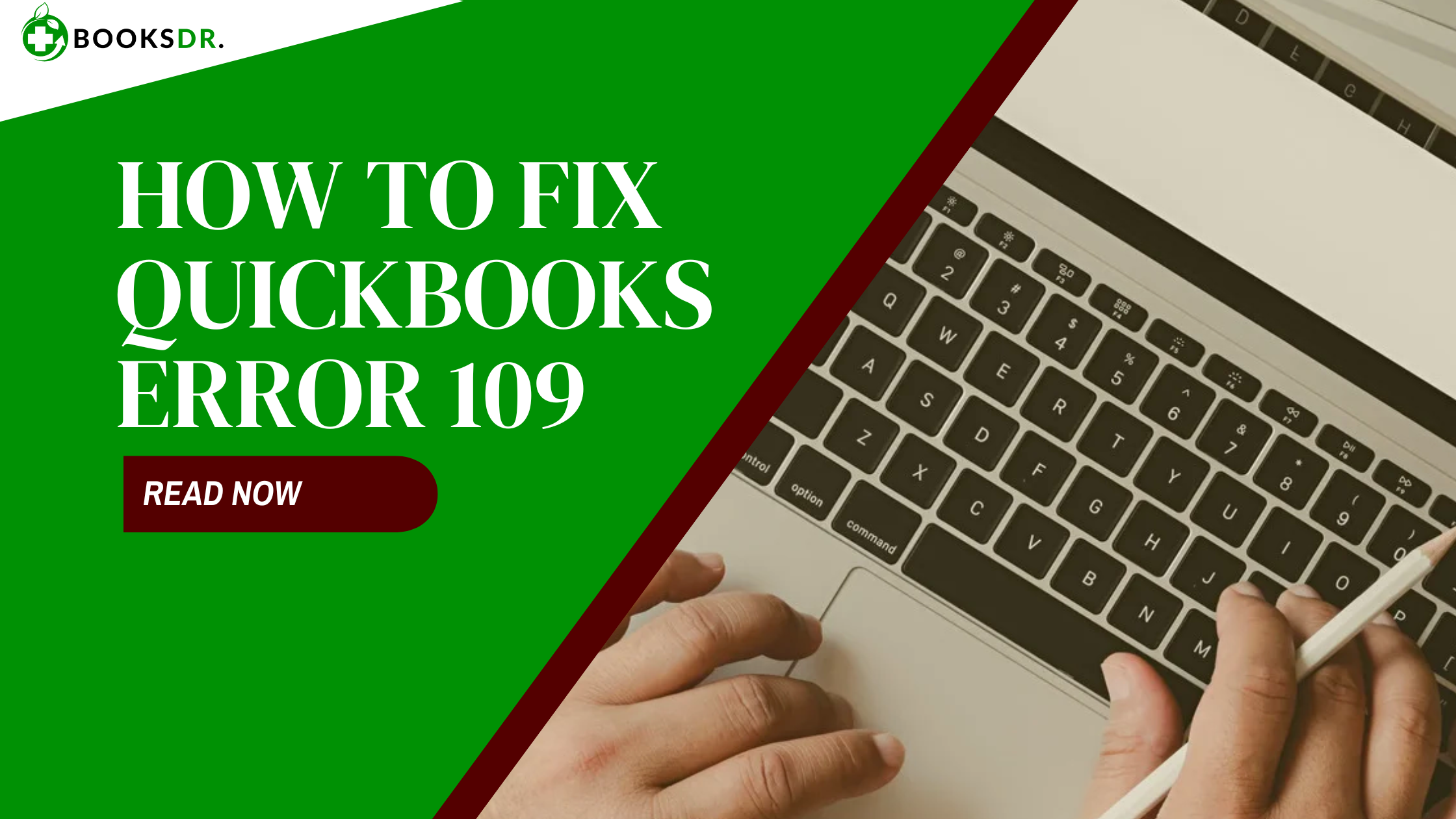QuickBooks, the leading accounting software used by small and medium businesses, is praised for its comprehensive features and efficient handling of financial tasks. However, like all software, it isn’t free from occasional errors. One common issue users may encounter is QuickBooks Error 80070057, typically seen when trying to open a company file. This error message often states, “The parameter is incorrect,” indicating that the user does not have sufficient permissions to delete files from a particular folder. This blog post will guide you through the steps to resolve this error, ensuring minimal disruption to your business operations.
Understanding QuickBooks Error 80070057
Before diving into the solution, it’s crucial to understand why Error 80070057 occurs. This error generally happens for one of the following reasons:
- Incorrectly configured network data (.ND) file: The.ND file enables QuickBooks to access a company file in a network or multi-user environment. If this file is damaged, QuickBooks may not be able to open the company files.
- Insufficient user permissions: If the user trying to access the company file does not have the required permissions, the software will not allow access, leading to this error.
- Third-party firewall or antivirus software: Sometimes, these programs mistakenly block QuickBooks from accessing its necessary files.
Step-by-Step Solutions to Fix QuickBooks Error 80070057
Step 1: Verify Network Data File Configuration
The Network Data (.ND) file stores information about the domain and host where the file is stored. If this file is damaged or misconfigured, it can lead to Error 80070057.
- Locate the.ND file: It usually resides in the same folder as your QuickBooks company file and has the same file name but with a .nd extension.
- Delete the.ND file: This will not harm your company data; QuickBooks will automatically create a new one.ND file when you open your company file next time.
- Rescan using the QuickBooks Database Server Manager: If you’re on a network, rescan the folder containing your company file. This will create a new.ND file.
Step 2: Check User Permissions
Ensure that the user trying to access the company file has adequate permissions.
- Log in as the Administrator: Make sure you’re logged into QuickBooks as an administrator.
- Set up folder permissions: Ensure the folder containing the QuickBooks company file has the necessary permissions set for sharing.
- Check QuickBooks user permissions: In the company file, check the user setup to ensure the user has the necessary permissions.
Step 3: Configure Firewall and Antivirus Software
Firewalls and antivirus software are essential for protecting your systems, but they can sometimes prevent QuickBooks from functioning correctly.
- Adjust firewall settings: Make sure that your firewall settings allow QuickBooks-specific ports access to the network.
- Configure antivirus: Ensure your antivirus settings exclude QuickBooks directories from being scanned, which can prevent errors.
Step 4: Use QuickBooks File Doctor
QuickBooks File Doctor is a tool developed by Intuit to fix common issues, including company file errors.
- Download and install QuickBooks Tool Hub: This is available from Intuit’s official site and houses the File Doctor tool.
- Run QuickBooks File Doctor: Select your company file from the drop-down, or browse and manually locate your file, and let the tool diagnose and fix the issues.
Conclusion
Error 80070057 can be a stumbling block for many users, but following these steps should help you resolve it effectively. Regular maintenance and checks can prevent such errors from occurring, ensuring smooth and efficient operations in QuickBooks. If you continue to experience issues, consider reaching out to QuickBooks support for further assistance.
By tackling QuickBooks Error Code 80070057 with a structured approach, you safeguard not just your data but also ensure continuity in your business processes, keeping your financial management system robust and reliable.
FAQs: Resolving QuickBooks Error 80070057
What is QuickBooks Error 80070057?
Definition: QuickBooks Error 80070057 typically occurs when trying to open a company file with a message indicating “The parameter is incorrect.” This error suggests a miscommunication between QuickBooks and the company file due to various reasons.
Common causes:
- Misconfigured network data (.ND) file.
- Inadequate user permissions for the file or folder.
- Interference from third-party firewall or antivirus software.
Why does QuickBooks Error 80070057 happen when I try to open my company file?
- Network Data File Issues: The error might occur if the.ND file that allows QuickBooks to access the company file in a network is corrupted or not properly configured.
- Permission Restrictions: If the user does not have the appropriate permissions to access the file or the folder where the file is stored, QuickBooks will prevent the file from opening.
- Third-Party Software Interference: Sometimes, firewall settings or antivirus programs mistakenly identify QuickBooks processes as a threat and block them, which can lead to this error.
How can I fix QuickBooks Error 80070057?
Step 1: Correct Network Data File Configuration:
- Locate and delete the. The ND file is associated with your company file to allow QuickBooks to recreate it upon the start of the next program.
- Use the QuickBooks Database Server Manager to rescan the folder where the company file is stored, which will recreate the.ND file.
Step 2: Verify User Permissions:
- Ensure you are logged in as an administrator in QuickBooks.
- Check and modify the folder permissions where the company file is stored to ensure it is set to share with necessary users.
- Review and adjust QuickBooks user permissions to ensure the user has appropriate access rights.
Step 3: Adjust Firewall and Antivirus Settings:
- Configure your firewall to ensure it allows specific exceptions for QuickBooks.
- Modify your antivirus settings to exclude QuickBooks files from its scans to prevent interference.
Step 4: Utilize QuickBooks File Doctor:
- Download and run QuickBooks File Doctor from the QuickBooks Tool Hub to diagnose and resolve the error.
What should I do if QuickBooks Error 80070057 persists after following these steps?
Further Troubleshooting:
- Ensure you are using the latest version of QuickBooks; update if necessary, as newer versions might have fixes for such issues.
- Try opening your company file directly from the computer hosting the file rather than over the network.
Professional Help:
- Contact QuickBooks Support for direct assistance, especially if the error persists.
- Consider consulting with a professional IT technician who specializes in QuickBooks if the network settings are complex or if your business operates on a large-scale network.
How can I prevent QuickBooks Error 80070057 in the future?
Regular Maintenance:
- Regularly update QuickBooks to the latest version to ensure all patches and bug fixes are applied.
- Regularly backup your QuickBooks company files to prevent data loss and reduce downtime in case of software issues.
Network Health Checks:
- Regularly check and maintain your network settings to ensure optimal connectivity and access rights.
- Perform periodic scans of your network to ensure its integrity.ND files and proper configuration.
Security Software Adjustments:
- Regularly review and adjust your firewall and antivirus settings to accommodate QuickBooks operations without compromising security.
Addressing QuickBooks Error 80070057 effectively requires a combination of good software maintenance practices, diligent monitoring of system settings, and, occasionally, the assistance of professionals.