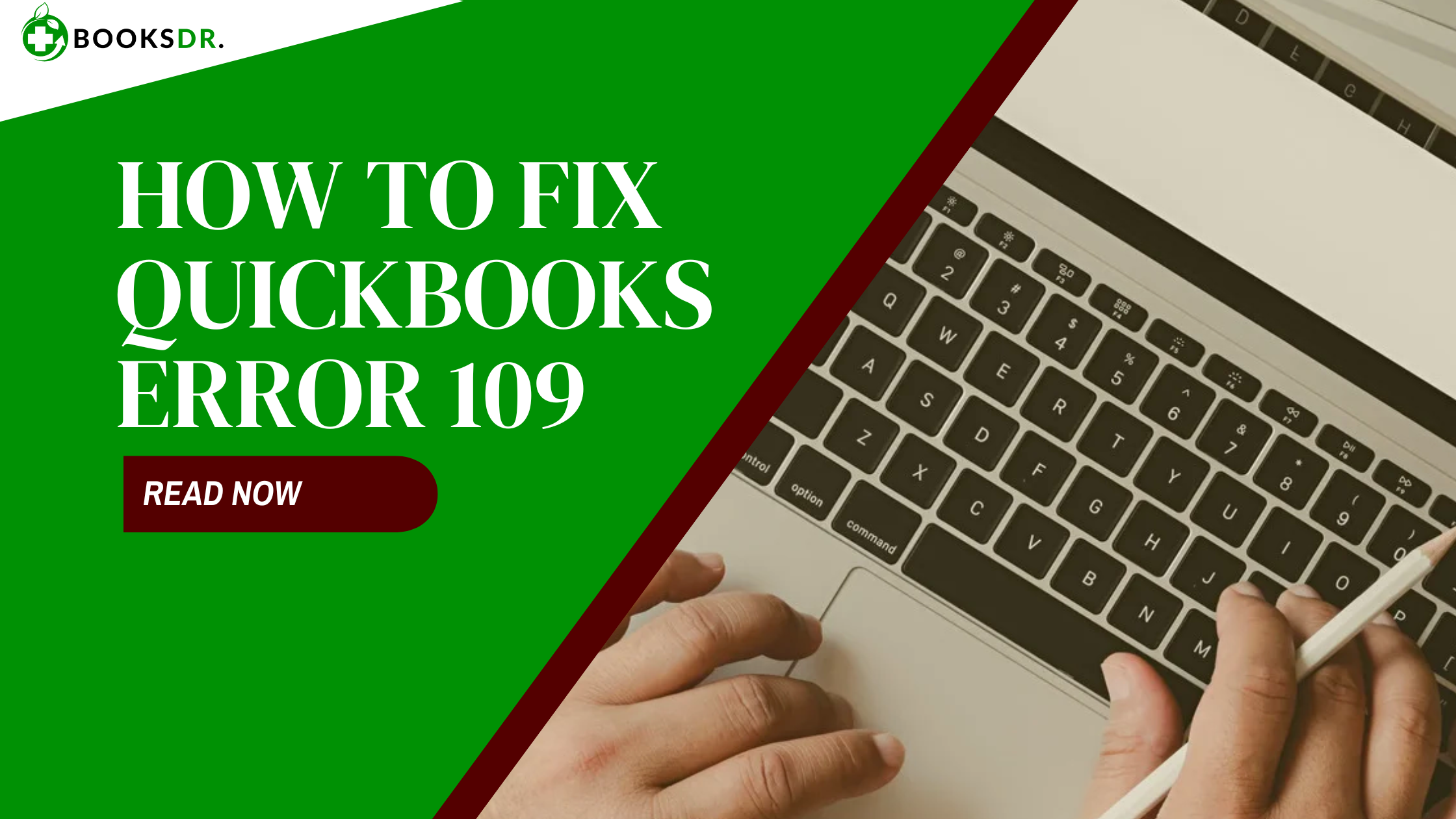What is Unexpected Error Code C=184?
Unexpected Error Code C=184 in QuickBooks is typically associated with problems in the software’s data files, particularly involving .ND (Network Data) files or date errors in the .TLG (Transaction Log File). This error can appear during the file backup process or when attempting to access company files. It often results in messages about missing or damaged files and can prevent you from opening your QuickBooks file.
Causes of Unexpected Error Code C=184
Several factors can trigger this error:
- File Corruption: Corrupted .ND or .TLG files can lead to this error.
- Network Issues: Problems in your network can interfere with file access.
- Improper File Closure: If QuickBooks was not closed properly during its last use, it might cause issues upon reopening.
- Outdated Software: Using an outdated version of QuickBooks can lead to compatibility and performance issues.
Step-by-Step Solutions to Fix Error C=184
Resolving Error C=184 involves addressing the issues that might be affecting your QuickBooks files and system settings.
Solution 1: Rename .ND and .TLG Files
Renaming these files can help reset their connection with QuickBooks:
- Navigate to the folder containing your QuickBooks company file.
- Look for files with the same name as your company file but with extensions .ND and .TLG.
- Right-click on each file and select Rename. Add the word ‘OLD’ at the end of each file name (e.g., company_file.qbw.ND.OLD).
- Open QuickBooks and try to access your company file again. QuickBooks will automatically recreate these files.
Solution 2: Check Network Connectivity
Ensure that your network is stable and all connections are secure:
- Verify that all computers in the network are properly connected and can communicate with each other.
- If there are any interruptions or weak signals, try resetting your network devices.
- Reconnect and check if the issue with QuickBooks persists.
Solution 3: Use QuickBooks File Doctor
QuickBooks File Doctor can diagnose and repair common network and company file issues:
- Download and install the QuickBooks Tool Hub.
- Run the Tool Hub and select the ‘Company File Issues’ tab.
- Click on ‘Run QuickBooks File Doctor’. Choose your company file from the drop-down menu or browse to find it.
- Select ‘Check your file’ and ‘Network’ and then Continue. Follow the prompts to let the tool diagnose and fix the issues.
Solution 4: Update QuickBooks
Ensuring your QuickBooks is up-to-date is crucial for avoiding and fixing errors:
- Open QuickBooks.
- Go to the Help menu and select ‘Update QuickBooks Desktop’.
- Click on the ‘Update Now’ tab and check the box to reset the updates.
- Click ‘Get Updates’ and restart QuickBooks after the download completes to install the updates.
Solution 5: Restore a Backup
If the error persists, restoring a previous backup of your QuickBooks company file might help:
- Open QuickBooks and go to the File menu.
- Select ‘Open or Restore Company’.
- Choose ‘Restore a backup copy’ and then ‘Local Backup’.
- Follow the prompts to locate and select your backup file, then proceed with the restoration.
Preventing QuickBooks Error C=184
To prevent future occurrences of Error C=184:
- Regularly update QuickBooks to the latest version.
- Ensure proper shutdown of QuickBooks after each use.
- Maintain a stable and secure network environment.
- Regularly back up your QuickBooks data.
In conclusion, while Unexpected Error Code C=184 can be disruptive, it is typically resolvable through proper troubleshooting steps. By understanding the causes and following the solutions outlined above, you can restore the functionality of your QuickBooks software and ensure smooth operation of your business’s financial management tasks. If problems continue, consider reaching out to QuickBooks technical support for further assistance.