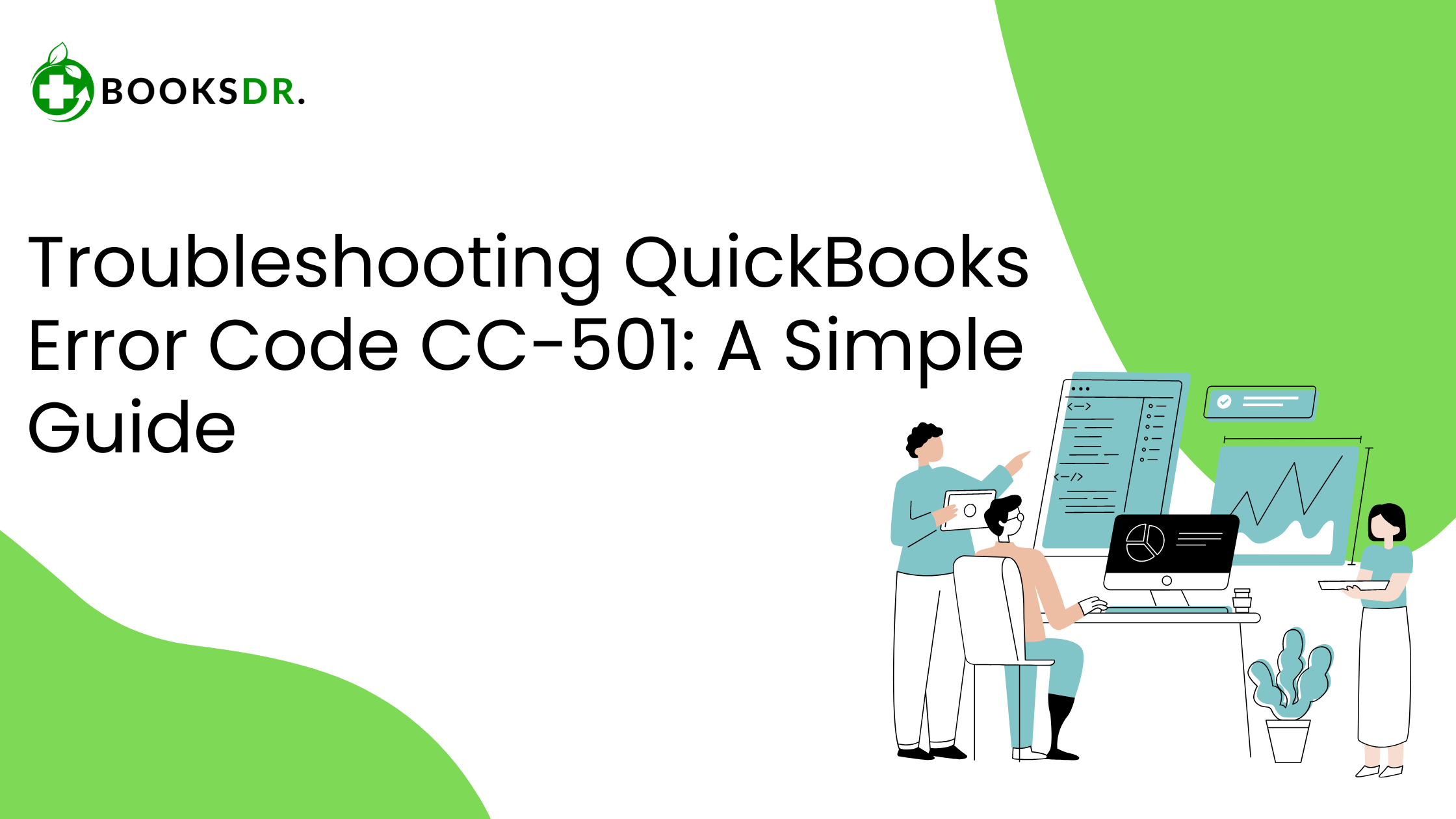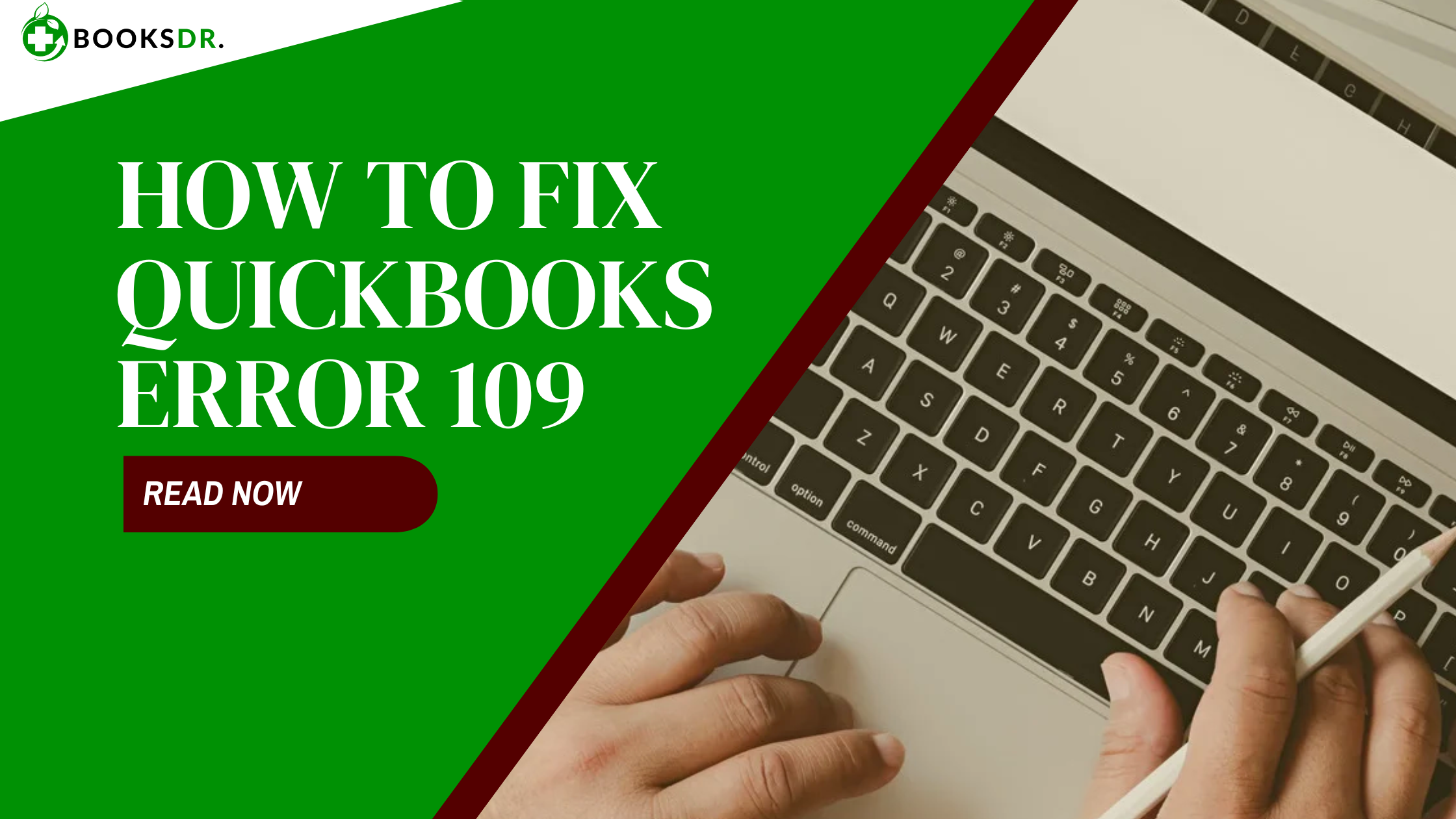What is QuickBooks Error Code CC-501?
QuickBooks Error Code CC-501 occurs primarily when updating account transactions from the bank within QuickBooks. This error might show up unexpectedly and prevent you from downloading transactions. It is often related to issues with the bank or the way QuickBooks interacts with your financial institutions’ online services.
Causes of QuickBooks Error Code CC-501
Several factors can trigger this error:
- Issues with the bank: Problems on the bank’s end can prevent QuickBooks from retrieving data.
- Corrupted data in QuickBooks: Corrupt files or incorrect information in your QuickBooks company file can cause this error.
- Outdated QuickBooks software: Not having the latest version of QuickBooks can lead to compatibility issues with online banking.
- Script errors in QuickBooks: Sometimes, internal QuickBooks script errors can disrupt online transactions.
How to Fix QuickBooks Error Code CC-501
Here are detailed steps to help you resolve Error Code CC-501 in QuickBooks:
Solution 1: Update QuickBooks
Start by ensuring your QuickBooks is up-to-date:
- Open QuickBooks.
- Go to the Help menu and select ‘Update QuickBooks Desktop’.
- Click on the ‘Update Now’ tab.
- Check the box next to ‘Reset Update’ to delete all previous update downloads.
- Click ‘Get Updates’, and then restart QuickBooks after the update finishes installing.
Solution 2: Refresh Account Information
Refreshing your account information can help resolve issues causing the CC-501 error:
- Open QuickBooks.
- Navigate to the Transactions or Banking menu.
- Select the account that is experiencing issues.
- Click on the update icon (usually depicted as a circular arrow) to refresh the account data.
- Try updating transactions again to see if the error is resolved.
Solution 3: Repair QuickBooks Installation
Corrupt QuickBooks installation files can lead to errors, including CC-501:
- Close QuickBooks and all related processes.
- Go to the Control Panel, and select ‘Programs and Features’.
- Find QuickBooks in the list of installed programs and select ‘Uninstall/Change’.
- Click ‘Continue’, then ‘Next’, select ‘Repair’, and follow the instructions to complete the repair.
- Once the repair is complete, restart your computer and open QuickBooks to check if the issue persists.
Solution 4: Deactivate and Reactivate Your Bank Feeds
This method can reset the connection between QuickBooks and your bank:
- Go to the Chart of Accounts.
- Right-click on the account with the error and choose ‘Edit Account’.
- In the Bank Settings tab, find the option to deactivate Bank Feeds and confirm the deactivation.
- Close and reopen QuickBooks.
- Reactivate Bank Feeds for the account and try to update the transactions again.
Solution 5: Use the QuickBooks File Doctor Tool
The QuickBooks File Doctor can resolve data integrity issues that might be causing the error:
- Download and install the QuickBooks Tool Hub.
- Run the Tool Hub and select the ‘Company File Issues’ tab.
- Click on ‘Run QuickBooks File Doctor’.
- Select your company file from the drop-down menu, or browse to locate it.
- Choose ‘Check your file’ (middle option) and then continue. Enter your QuickBooks admin password if prompted.
Preventing QuickBooks Error Code CC-501
To avoid encountering this error in the future:
- Regularly update QuickBooks to the latest version.
- Back up your QuickBooks data frequently.
- Ensure stable internet connectivity when updating transactions.
- Regularly review bank notifications and updates that might affect connectivity.
In conclusion, QuickBooks Error Code CC-501 is a common issue that users might face while updating their banking transactions. By following these troubleshooting steps, you can usually resolve the error and get back to managing your financial tasks efficiently. If the problem continues, it may be helpful to contact QuickBooks support or your bank to ensure there are no other underlying issues affecting the connectivity.