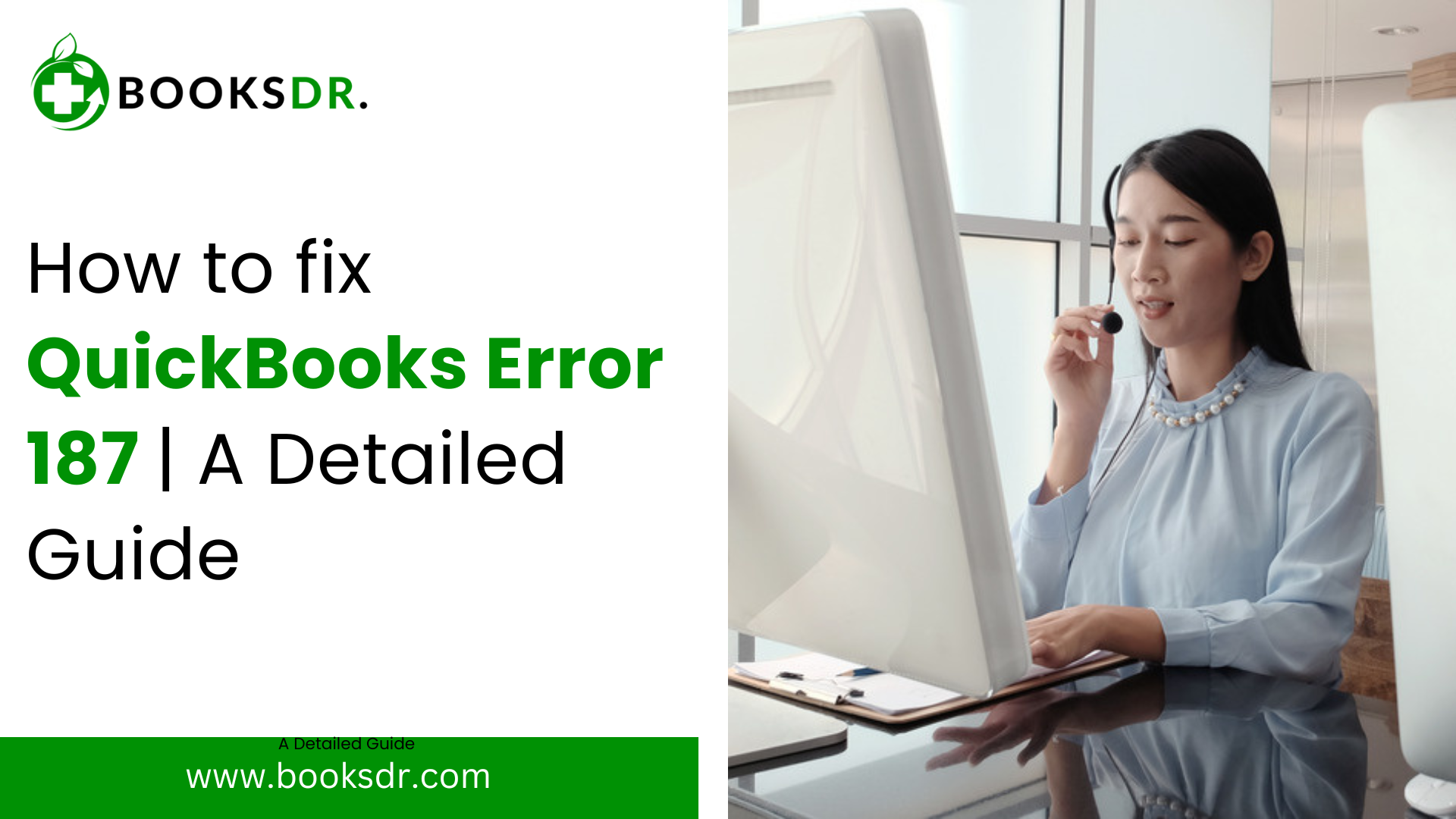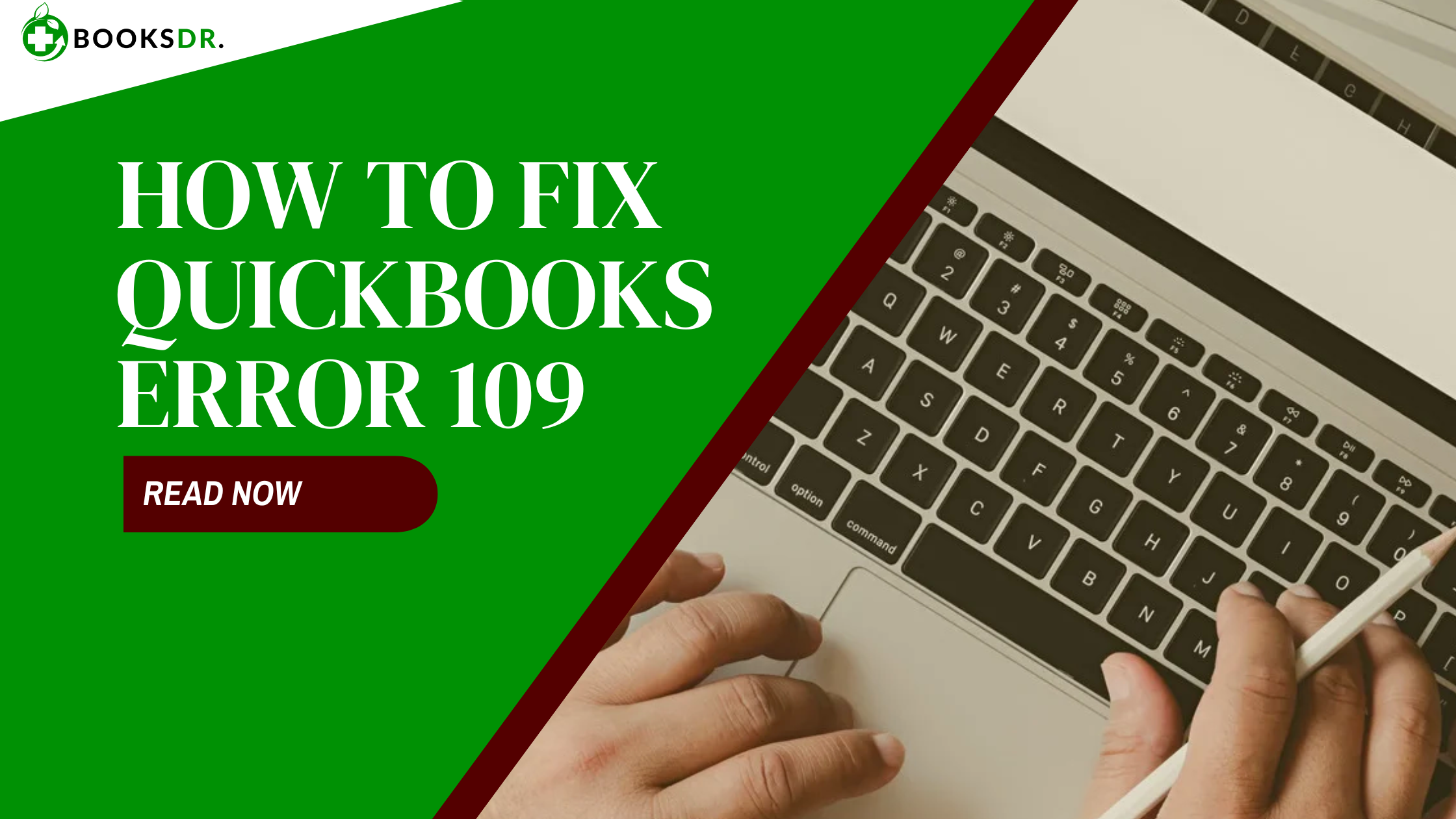QuickBooks is a popular accounting software used by businesses worldwide. It helps manage finances, track expenses, and handle payroll. However, like all software, it can sometimes encounter errors. One such error is QuickBooks Error 187. This error occurs when there is an issue with bank account verification. It can be frustrating, but it is fixable. In this guide, we will explain what QuickBooks Error 187 is, why it happens, and how to resolve it.
What is QuickBooks Error 187?
QuickBooks Error 187 usually occurs when there is a problem verifying your bank account information. This happens when you download transactions from your bank into QuickBooks. The error can prevent you from updating your bank feeds and may stop you from seeing your latest transactions.
Causes of QuickBooks Error 187
There are several reasons why QuickBooks Error 187 might occur:
- Incorrect Login Credentials: If your bank login details (username and password) need to be corrected, QuickBooks cannot connect to your bank account.
- Bank Website Issues: Sometimes, the bank’s website might be down or experiencing technical difficulties, which can cause this error.
- Security Questions: Some banks require you to answer security questions. If these questions are not set up correctly in QuickBooks, it can lead to Error 187.
- Browser Issues: This error can also be caused by problems with the web browser you are using to access QuickBooks Online. These can include browser cache issues or outdated browser versions.
Read More: QuickBooks Error 1603
How to Resolve QuickBooks Error 187
Resolving QuickBooks Error 187 involves several steps. Follow these steps carefully to fix the issue.
Step 1: Verify Your Bank Login Credentials
Ensure that you are entering the correct login details for your bank account.
- Open your bank’s website in a web browser.
- Enter your username and password to log in.
- If you can log in successfully, then your credentials are correct.
If you cannot log in, reset your password and update it in QuickBooks.
Step 2: Check the Bank’s Website for Alerts
Sometimes, banks post alerts or messages on their websites about maintenance or technical issues.
- Log in to your bank’s website.
- Look for any alerts or messages about downtime or technical problems.
If there are issues, wait until they are resolved before trying to connect QuickBooks again.
Step 3: Update Security Questions in QuickBooks
Ensure that your security questions are correctly set up in QuickBooks.
- Open QuickBooks and go to the bank account that is causing the error.
- Edit the bank account information.
- Update the security questions and answers as required by your bank.
Save the changes and try to connect to your bank again.
Step 4: Clear Browser Cache and Cookies
Clearing your browser’s cache and cookies can help resolve many issues.
- Open your web browser.
- Go to the settings or options menu.
- Find the option to clear browsing data.
- Select cache and cookies and clear them.
Restart your browser and try to connect QuickBooks to your bank again.
Step 5: Update Your Web Browser
Using an outdated browser can cause problems.
- Check for updates in your web browser.
- Install any available updates.
- Restart your browser after updating.
Try connecting to your bank again in QuickBooks.
Advanced Troubleshooting Steps
If the basic steps do not resolve QuickBooks Error 187, try these advanced troubleshooting steps.
Step 1: Disable Pop-Up Blockers
Pop-up blockers can interfere with QuickBooks’ ability to connect to your bank.
- Open your web browser.
- Go to the settings or options menu.
- Find the option for pop-up blockers and disable them.
Try connecting QuickBooks to your bank again.
Step 2: Use a Different Browser
Sometimes, switching to a different web browser can help.
- Download and install a different browser (e.g., Google Chrome, Mozilla Firefox).
- Open the new browser and log in to QuickBooks.
- Try connecting to your bank again.
Step 3: Contact Your Bank
If none of the above steps work, there might be an issue on your bank’s end.
- Contact your bank’s customer support.
- Explain the problem and ask if there are any known issues.
- Follow any instructions they provide.
Step 4: Contact QuickBooks Support
If you are still unable to resolve the issue, it’s time to contact QuickBooks support.
- Go to the QuickBooks Help menu.
- Select “Contact Us” or “Support.”
- Please explain the problem and follow their instructions.
Preventing QuickBooks Error 187
To prevent QuickBooks Error 187 in the future, follow these tips:
- Regularly Update Your Password: Ensure that your bank login details are always up to date in QuickBooks.
- Check Bank Alerts: Keep an eye on your bank’s website for any alerts about downtime or technical issues.
- Keep Security Questions Updated: Ensure your security questions in QuickBooks are always accurate.
- Maintain Your Browser: Regularly clear your browser’s cache and cookies and keep it updated.
Related Post: QuickBooks File Doctor Download
Conclusion
QuickBooks error code 187 can be a frustrating issue, but it is fixable. By following the steps outlined in this guide, you can resolve the error and keep your bank feeds updated. Remember to keep your login details accurate, monitor your bank’s website for alerts, and maintain your web browser. If you encounter any issues, do not hesitate to contact QuickBooks support for assistance. Keeping your QuickBooks and bank accounts in sync is crucial for managing your finances smoothly.
By understanding and resolving QuickBooks Error 187, you can ensure that your accounting processes run without interruption. With this knowledge, you can confidently tackle this error and keep your business finances in order.