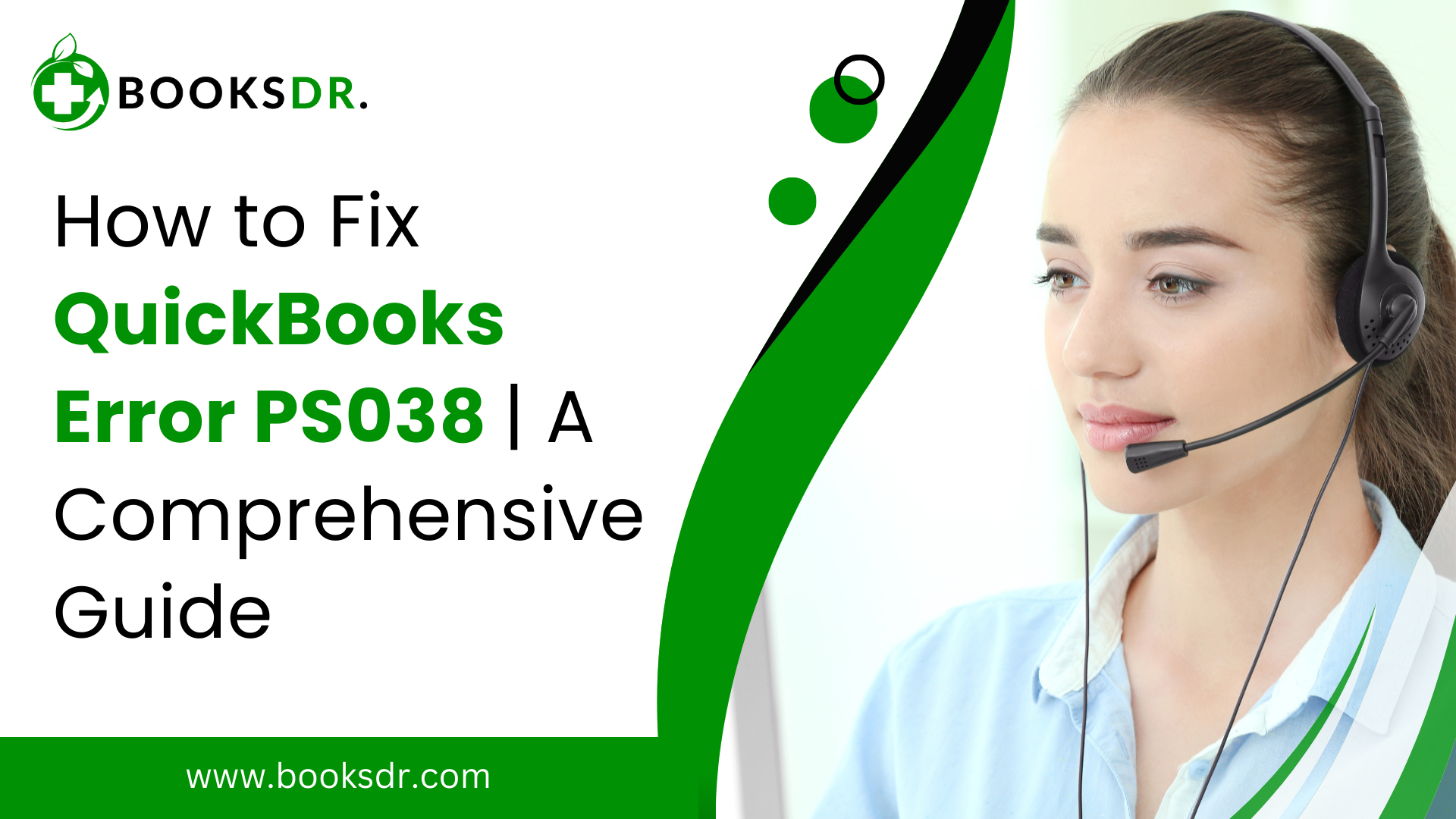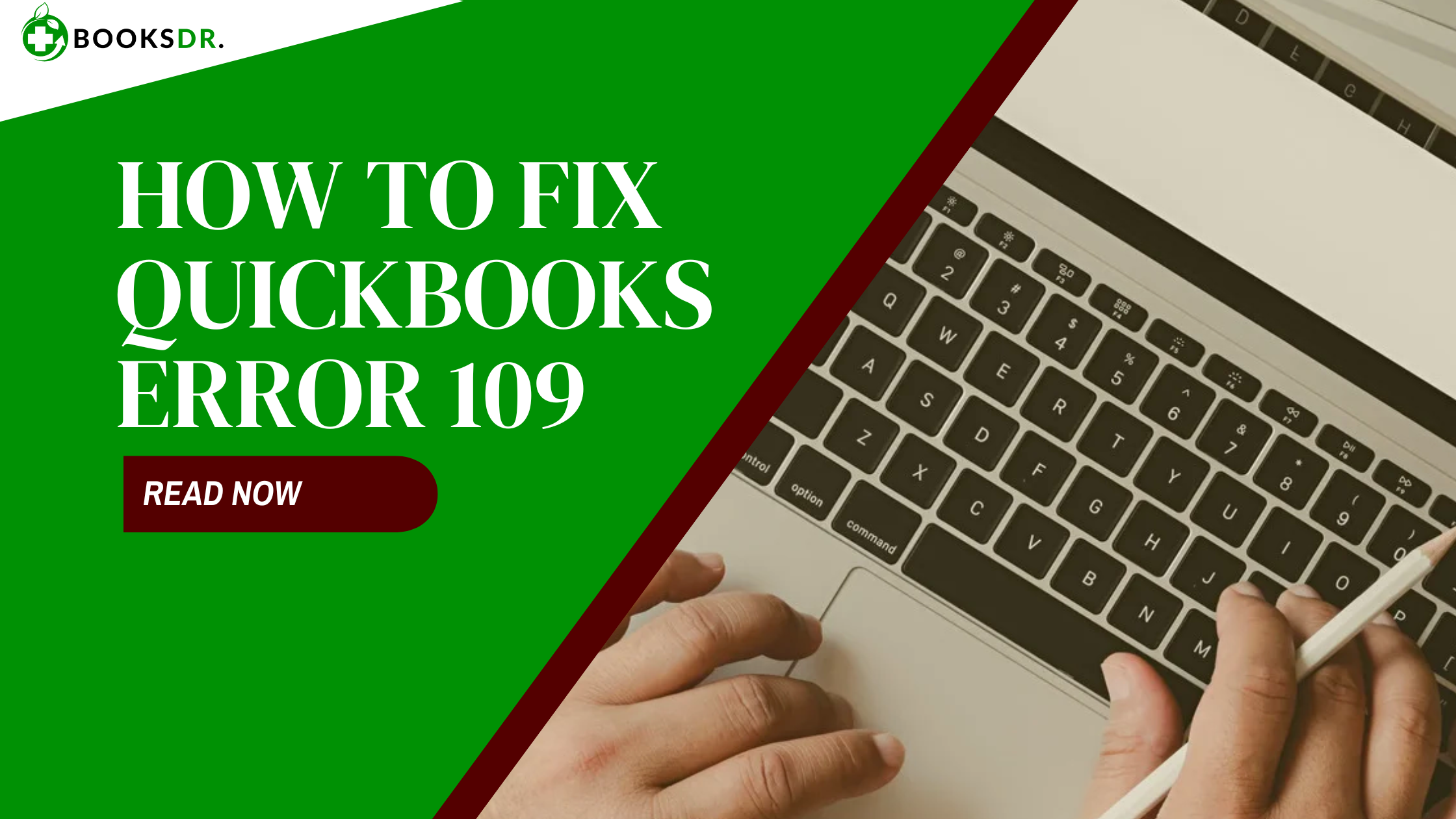QuickBooks is an indispensable tool for many businesses, simplifying accounting tasks and payroll management. However, like any complex software, it occasionally encounters errors that can disrupt your workflow. One such error is PS038, which typically occurs when running payroll updates. This error can prevent you from sending payroll data and might display a message stating that a payroll update wasn’t completed didn’t successfully. In this article, we’ll explore the causes of QuickBooks Error PS038 and provide a step-by-step guide to resolving it effectively.
Understanding QuickBooks Error PS038
Error PS038 usually pops up when QuickBooks is unable to verify or update a payroll setup. This might happen for various reasons, such as corrupted company files, outdated software versions, or interruptions during updates. The error message might suggest that a payroll update is stuck as “Online to send” even when you attempt to send it multiple times.
Causes of QuickBooks Error PS038
- Outdated QuickBooks Software: Not having the latest version of QuickBooks can lead to compatibility issues with the latest payroll updates.
- Corrupted Data Files: If your QuickBooks data files are damaged or corrupted, this can interfere with payroll operations.
- Improper Installation: Sometimes, errors during the installation of QuickBooks software can cause issues like PS038.
- Network Issues: Interruptions in your network connection during a payroll update can also trigger this error.
Step-by-Step Guide to Fix QuickBooks Error PS038
Step 1: Update QuickBooks to the Latest Version
Before you dive into more complex troubleshooting steps, ensure that your QuickBooks software is updated. To check for updates:
- Open QuickBooks.
- Go to the ‘Help’ menu and select ‘Update QuickBooks Desktop.’
- In the ‘Update Now’ tab, click the ‘Get Updates’ button.
- Once the update is complete, restart QuickBooks.
Step 2: Verify and Rebuild Data
QuickBooks has built-in tools to verify and rebuild data, which can help fix issues related to data integrity.
- Go to the ‘File’ menu, then ‘Utilities,’ and select ‘Verify Data.’
- If you see a message saying, “Your data has lost integrity,” proceed to rebuild the data by going back to the ‘Utilities’ and selecting ‘Rebuild Data.’
- Follow the on-screen instructions to complete the process and then check if the error persists.
Step 3: Identify and Edit Stuck Paychecks
Sometimes, specific paychecks get stuck with the status “Online to send,” which causes the PS038 error.
- Go to the ‘Edit’ menu and select ‘Find.’
- Choose the ‘Advanced’ tab.
- Under ‘Choose Filter,’ select ‘Detail Level’ and choose ‘Summary Only.’
- Under ‘Choose Filter’ again, select ‘Online Status’ and choose ‘Online to send.’
- Review the list of transactions and open any transactions that appear. If they are paychecks, you’ll need to determine whether they can be sent or need to be recreated.
Step 4: Recreate Stuck Paychecks
If you’ve identified any problematic paychecks:
- Note down the details of the paycheck.
- Delete the original paycheck (make sure to back up your data before doing this).
- Recreate the paycheck with the original details and attempt to send it again.
Step 5: Run the Payroll Update Again
Once all the problematic paychecks are addressed:
- Go to the ‘Employees’ menu.
- Select ‘Get Payroll Updates.’
- Choose ‘Download Entire Payroll Update.’
- Click ‘Update.’
Conclusion
QuickBooks Error PS038 can be a frustrating obstacle, but following these steps should help you resolve it effectively. Regularly updating your QuickBooks software and routinely checking the integrity of your data can prevent such issues from occurring in the future. If the error persists after you’ve gone through these steps, it might be time to consult with a QuickBooks professional for further assistance. Remember, maintaining the health of your accounting software is crucial for smooth business operations.
FAQs on How to Fix QuickBooks Error PS038
What is QuickBooks Error PS038?
QuickBooks Error PS038 occurs when there’s an issue during the payroll update process, causing the update to fail and sometimes leaving payroll transactions “stuck” with the status “Online to send.” This error can prevent you from processing payroll effectively and might result in incorrect payroll data.
Why does Error PS038 happen?
- Outdated QuickBooks Software: Running an outdated version of QuickBooks can lead to compatibility issues with newer payroll updates.
- Corrupted Data Files: Damage or corruption in your QuickBooks data files can interfere with payroll processes.
- Improper Installation: Errors during the installation of QuickBooks might lead to various operational issues, including PS038.
- Network Interruptions: Disruptions in your network connection during a payroll update can also cause this error by interrupting the update process.
How can I quickly check if my QuickBooks is up to date?
To check for updates, open QuickBooks, navigate to the ‘Help’ menu, and select ‘Update QuickBooks Desktop.’ Click on the ‘Update Now’ tab followed by ‘Get Updates.’ Restart QuickBooks after the update to ensure all new settings are applied.
What should I do if I find a corrupted paycheck?
- If a paycheck appears to be corrupted:
- Open the paycheck detail and review the entries for any discrepancies.
- Note the details, then delete the paycheck after ensuring you have a backup.
- Recreate the paycheck accurately and attempt to send it again to see if the issue is resolved.
Can I fix QuickBooks Error PS038 without professional help?
Yes, many users are able to resolve Error PS038 by following a series of troubleshooting steps, such as updating QuickBooks, verifying and rebuilding data, identifying stuck paychecks, and running the payroll update again. However, if these steps do not resolve the error, it might be necessary to seek professional help, especially to avoid further data corruption.
What are the risks of ignoring QuickBooks Error PS038?
- Ignoring this error can lead to more serious issues, such as:
- Inability to process payroll updates and transactions properly.
- Potential loss or corruption of payroll data.
- Errors in tax calculations and payroll compliance issues.
- General instability in your QuickBooks software performance.
How often should I update QuickBooks to avoid errors like PS038?
It’s advisable to check for and install QuickBooks updates as soon as they become available. Intuit frequently releases updates to improve functionality and fix bugs. Regular updates ensure you have the latest features and security improvements.
Is there a way to automate data verification to prevent data corruption?
- QuickBooks offers a feature to automatically verify data integrity. To enable this:
- Go to the ‘File’ menu, choose ‘Utilities,’ then ‘Verify Data.’
- You can set up regular reminders to run this utility, ensuring ongoing monitoring of your data’s integrity.
By addressing QuickBooks error code PS038 promptly and effectively using these guidelines, you can ensure minimal disruption to your payroll processes and maintain the accuracy and reliability of your financial data.