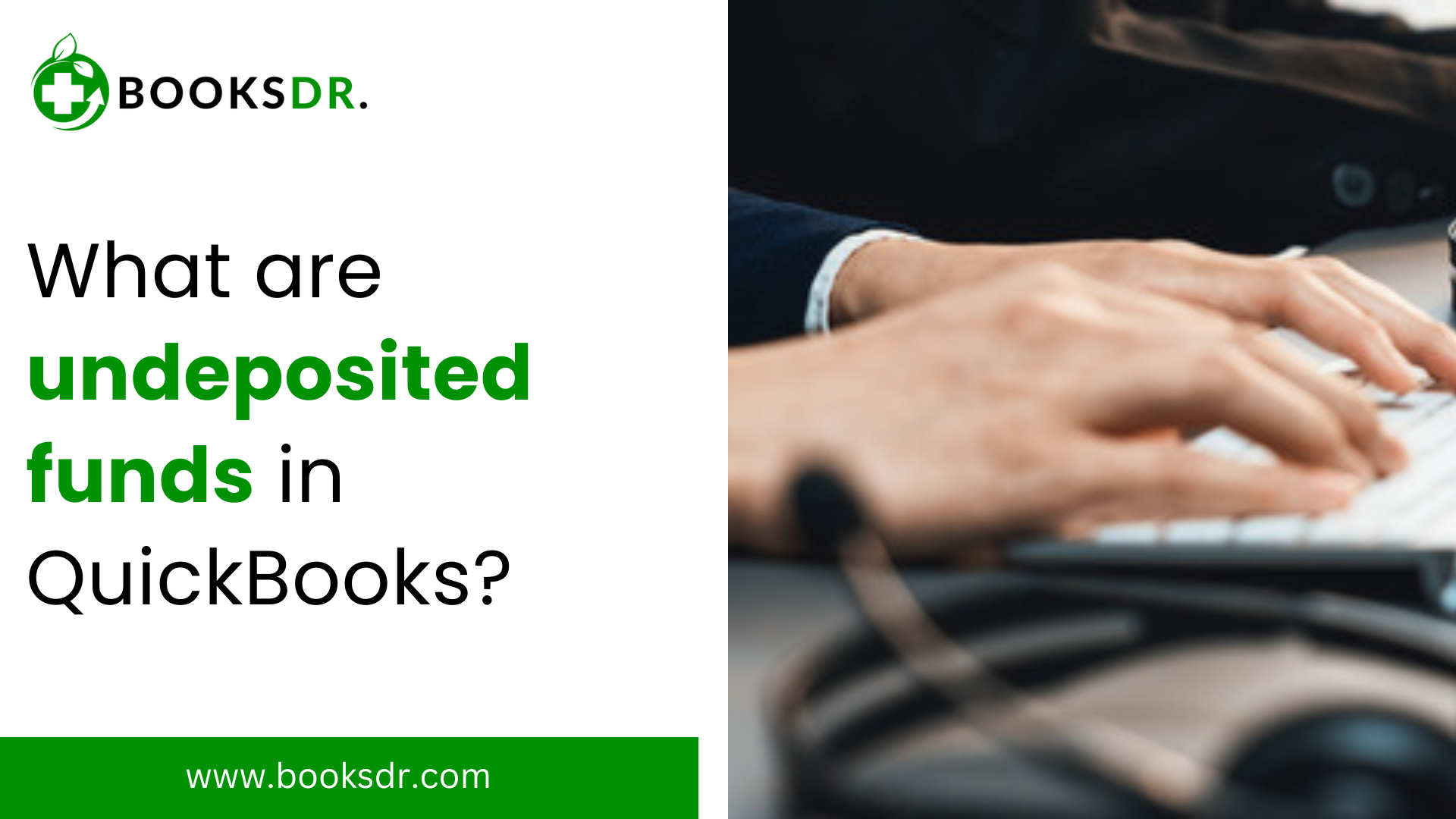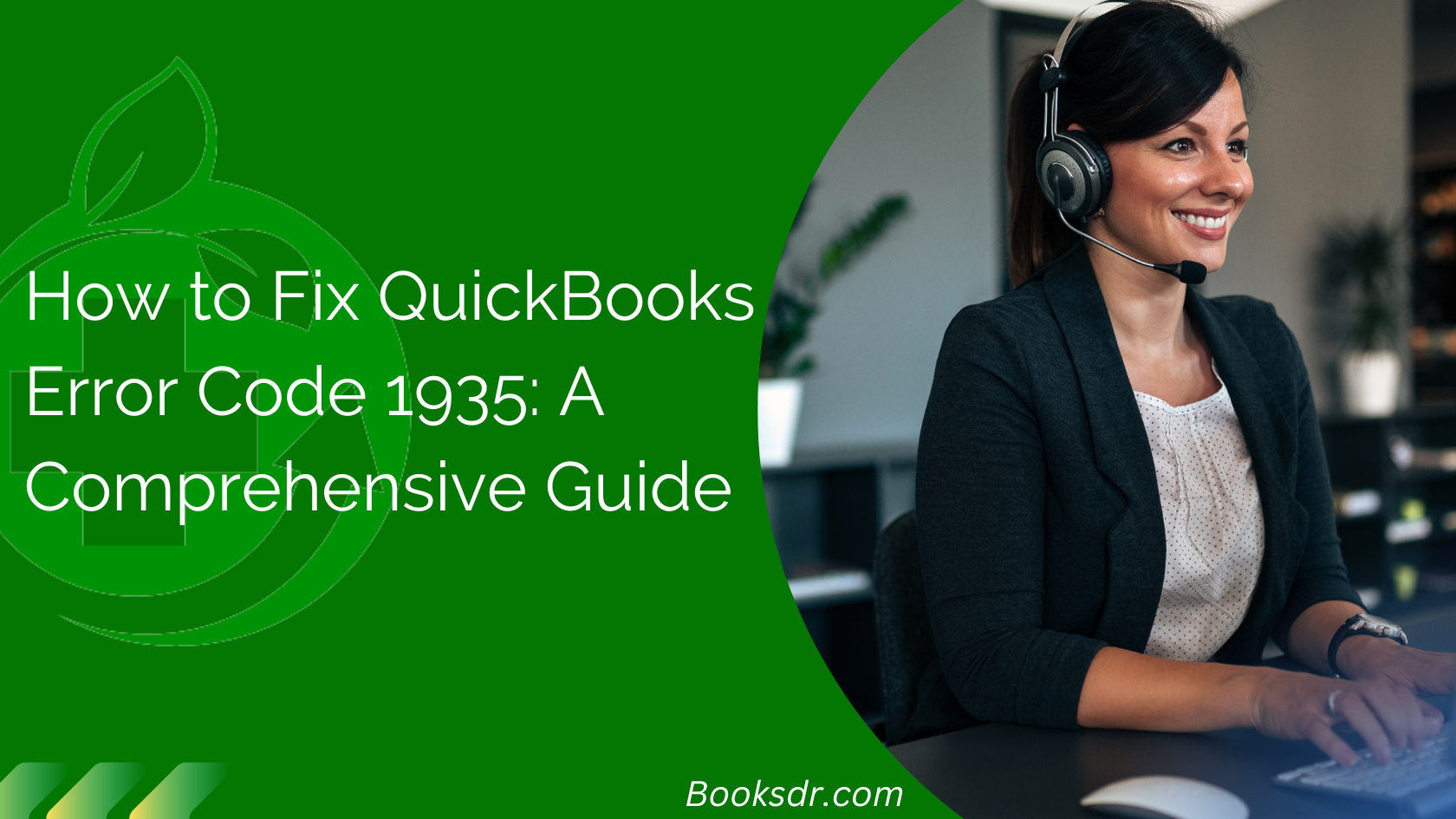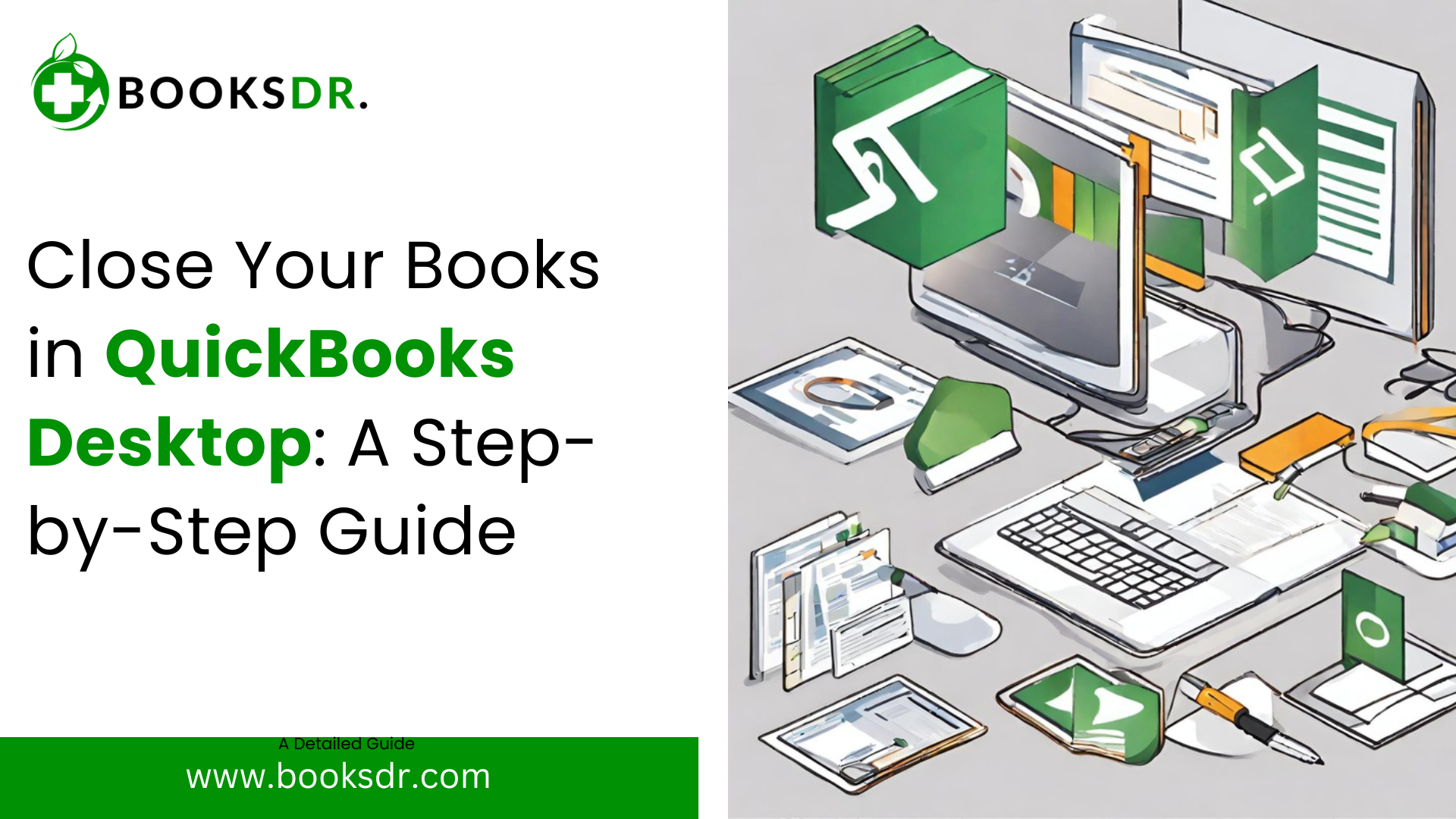Understanding Undeposited Funds in QuickBooks
When managing your business’s finances using QuickBooks, you’ll likely encounter the term “undeposited funds.” This account is essential to how QuickBooks tracks the money flow, especially when dealing with cash and checks. Understanding undeposited funds in QuickBooks, how they function, and when to use them is crucial for accurate bookkeeping and financial reporting. Let’s delve deeper into the undeposited funds account in QuickBooks.
What Are Undeposited Funds?
In QuickBooks, undeposited funds serve as a temporary holding account for payments your business receives but still need to be deposited in the bank. Think of it as a virtual safe where you keep checks or cash until you’re ready to make a physical deposit at your bank. This feature helps users manage multiple payments that may be combined into a single deposit, which can streamline bank reconciliation processes.
How Does It Work?
When you receive customer payments, significantly cash or checks, these amounts can be recorded in the undeposited funds account. The primary purpose here is to group several payments into one deposit, which makes your QuickBooks records match the actual bank records. Here’s how you typically use this account:
- Receiving Payments: When you enter a payment from a customer, you can select the undeposited funds account as the deposit to the account. This action only affects your bank account balance once you deposit.
- Making Deposits: When you’re ready to deposit the money into your bank, go to the “Make Deposits” window in QuickBooks, select the payments from undeposited funds, and confirm the total amount. This moves the money from undeposited funds to your bank account in QuickBooks.
Why Is It Important?
The undeposited funds account is crucial for several reasons:
- Accuracy in Reporting: It helps ensure that your financial statements and reports accurately reflect your cash flow. By using undeposited funds, you can avoid discrepancies between your book records and bank statements, which are common when deposits are lumped together.
- Ease of Reconciliation: It simplifies the bank reconciliation process. Since the bank records one lump sum deposit, having the same lump sum in QuickBooks, composed of individual payments grouped in undeposited funds, streamlines matching transactions during reconciliation.
- Better Cash Management: It provides a clear picture of cash on hand that has been received but not yet deposited. This can aid in more accurate cash flow management and planning.
Best Practices for Managing Undeposited Funds
To effectively manage the undeposited funds account, consider the following best practices:
- Regularly Transfer Funds: Do not let payments linger in the undeposited funds account for too long. Regularly transferring funds to your bank account can help keep your books up to date and prevent oversight.
- Record Payments Promptly: Enter customer payments into QuickBooks as soon as you receive them. This minimizes the risk of forgetting to record a payment and can help maintain accurate financial records.
- Reconcile Often: Regular reconciliation of your bank and QuickBooks accounts helps catch any discrepancies early and keeps your financial data accurate and reliable.
- Train Your Team: If multiple people handle payments or bookkeeping, ensure everyone is trained on correctly using the undeposited funds account. Consistency in handling this account is critical to its effectiveness.
Common Mistakes to Avoid
While the undeposited funds account is helpful, improper use can lead to complications. Here are some mistakes to avoid:
- Forgetting to Transfer Funds: One standard error is forgetting to move money from undeposited funds to the bank account. This leads to discrepancies between your actual bank balance and what QuickBooks shows.
- Misusing the Account: Some users might mistakenly use undeposited funds for expenses or other purposes. Remember, this account is solely for incoming payments that have yet to be deposited.
- Overlooking Account During Reconciliation: Please consider transactions in undeposited funds during reconciliation to avoid errors and confusion, potentially leading to financial inaccuracies.
Read More Also: QuickBooks file doctor download
Conclusion
Understanding and correctly using the undeposited funds account in QuickBooks is essential for precise financial tracking and reporting. It not only aids in reconciling bookkeeping records with bank statements but also enhances overall financial management. By adhering to best practices and avoiding common pitfalls, you can maximize the benefits of this feature, ensuring your business’s financial operations run smoothly and efficiently.
FAQs: Understanding and Managing Undeposited Funds in QuickBooks
What is the undeposited funds account in QuickBooks?
The undeposited funds account in QuickBooks is a default account used to hold funds received from customers (like checks and cash) until they are deposited into the bank. This account is an internal holding place to manage multiple payments that may be grouped together in a single bank deposit, aiding in accurate bookkeeping and easier bank reconciliation.
Why is the undeposited funds account important in QuickBooks?
- Accuracy in Financial Reporting: It ensures that your financial statements reflect actual cash flow by mirroring how deposits appear in your bank account.
- Facilitates Bank Reconciliation: The undeposited funds account simplifies the reconciliation process by matching your deposit records in QuickBooks with the bank statements.
- Enhances Cash Management: It provides a clear snapshot of cash or checks received but still needs to be deposited, which is crucial for effective cash flow management.
How do I use the undeposited funds account when receiving payments?
- Receive Payment: When recording a payment received from a customer, you can select ‘Undeposited Funds’ as the deposit to the account instead of directly depositing to a bank account.
- Make the Bank Deposit: When ready to deposit the money at the bank, go to the ‘Make Deposits’ window in QuickBooks, select the payments from undeposited funds, and deposit them into the chosen bank account. This action transfers the amounts from undeposited funds to the bank account in your QuickBooks records.
What are some best practices for managing undeposited funds in QuickBooks?
- Regular Deposits: Transfer money from undeposited funds to your bank account regularly to keep your bookkeeping current and accurate.
- Immediate Recording: Always enter payments into QuickBooks once they are received to maintain precise records.
- Frequent Reconciliation: Perform bank reconciliations frequently to ensure that the books align with your bank statements and to identify any discrepancies quickly.
- Consistent Training: Ensure that all team members handling payments are properly trained to manage the undeposited funds account to maintain consistency and accuracy.
What common mistakes should I avoid with undeposited funds?
- Delaying Bank Transfers: Avoid letting payments sit in undeposited funds longer than necessary, as it can lead to discrepancies between your book and bank balances.
- Improper Use: Do not use undeposited funds for transactions other than holding incoming payments before making a bank deposit.
- Neglecting During Reconciliation: To prevent financial errors, ensure all entries in undeposited funds are accounted for during the reconciliation process.
How do I fix issues if I remember to transfer money from undeposited funds to the bank account in QuickBooks?
If you remember to transfer money from undeposited funds to a bank account, you can still rectify this by going to QuickBooks’ ‘Make Deposits’ section. Here, you can select the undeposited payments and complete the deposit transaction. This corrects your financial records and reflects the actual bank deposit activity.
By understanding these aspects of the undeposited funds account in QuickBooks, you can manage your business’s finances more effectively and ensure that your financial records are accurate and compliant with accounting best practices.