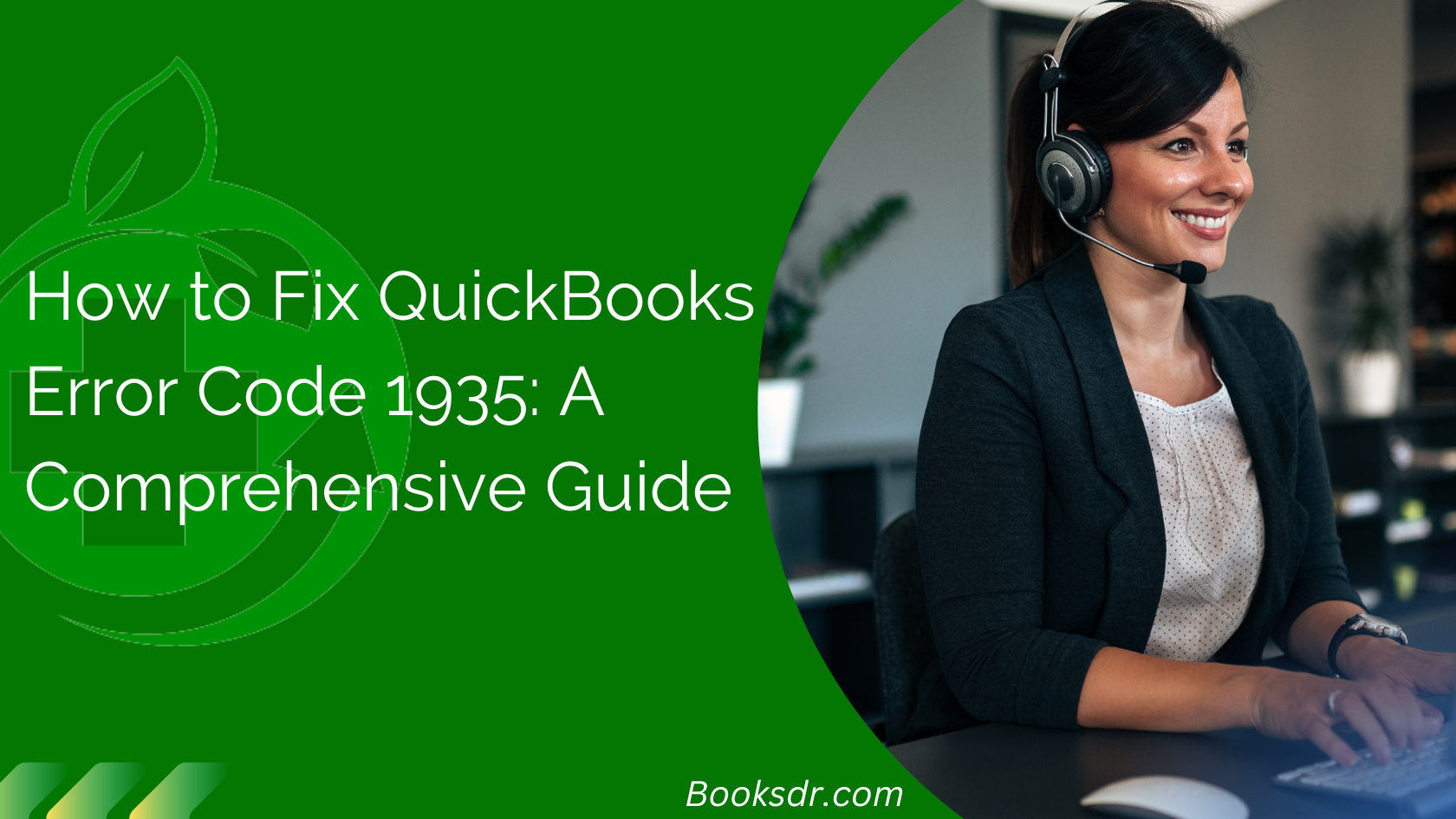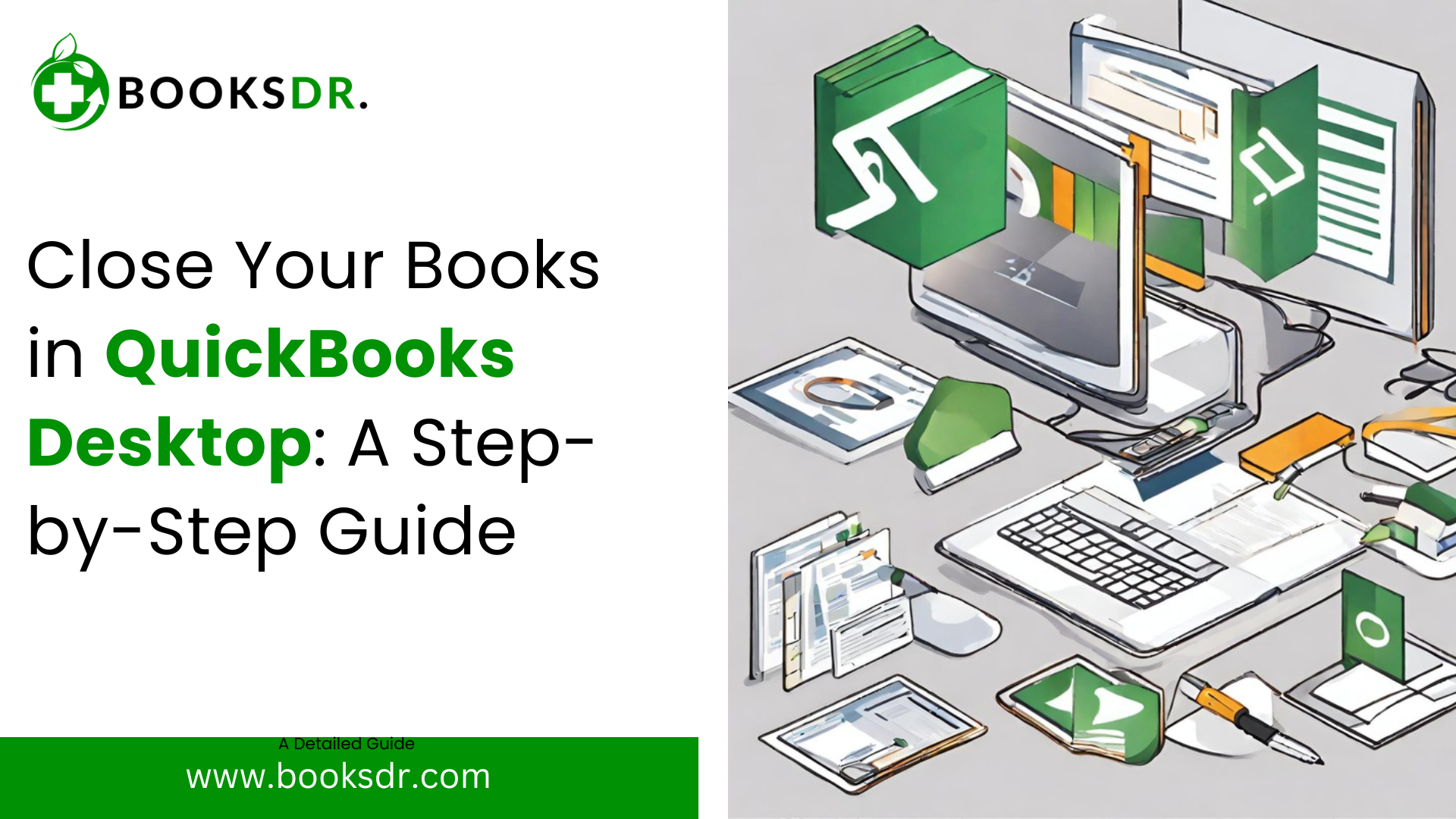QuickBooks is a popular accounting software that helps many businesses manage their finances. However, like all software, it sometimes has errors. One such error is QuickBooks Error 101. This error can be frustrating but don’t worry. We will explain what it is, why it happens, and how to fix it.
What is QuickBooks Error 101?
QuickBooks Error 101 occurs during the online banking setup. It usually shows up when you try to connect QuickBooks to your bank account. This error stops you from downloading transactions. It’s a common problem but can be fixed with some simple steps.
Causes of QuickBooks Error 101
Understanding why this error happens can help you prevent it. Here are some common causes:
- Incomplete Bank Setup: Sometimes, the bank’s setup needs to be completed. This can cause the connection to fail.
- Outdated QuickBooks Version: If you’re using an old version of QuickBooks, it may need to be fixed with your bank.
- Internet Issues: A slow or unstable internet connection can also cause this error.
- Bank’s Security Settings: Your bank might have strict security settings that block QuickBooks.
- Browser Issues: Sometimes, the browser you are using might not be compatible.
Symptoms of QuickBooks Error 101
It’s important to recognize the signs of this error. Here are some symptoms:
- You can’t connect to your bank.
- QuickBooks is running slow.
- An error message appears on your screen.
- You can’t download bank transactions.
How to Fix QuickBooks Error 101
Now, let’s talk about how to fix this error. Follow these steps:
Step 1: Check Your Internet Connection
Make sure your internet connection is stable. Slow internet can cause problems. Restart your router if needed. Try connecting to another website to see if your internet is working.
Step 2: Update QuickBooks
Ensure you are using the latest version of QuickBooks. Follow these steps:
- Open QuickBooks.
- Go to the Help menu.
- Select “Update QuickBooks Desktop”.
- Click on “Update Now”.
- Wait for the update to complete.
Step 3: Verify Your Bank’s Setup
Sometimes, the problem is with the bank’s setup. Follow these steps:
- Log in to your bank’s website.
- Check for any messages or alerts.
- Make sure your account is active, and there are no restrictions.
- Update your bank details if needed.
Step 4: Change Browser Settings
If you are using a web browser to connect, make sure it is compatible. Try using a different browser. Clear your browser’s cache and cookies. This can often solve the problem.
Step 5: Check Your Bank’s Security Settings
Your bank might have strict security settings. Contact your bank for help. Ask if they are blocking QuickBooks. If they are, request that they allow QuickBooks access.
Step 6: Use QuickBooks Tools
QuickBooks has several tools that can help fix errors. Use the QuickBooks Tool Hub. Here’s how:
- Download the QuickBooks Tool Hub from the official website.
- Open the downloaded file and follow the instructions to install it.
- Open the QuickBooks Tool Hub.
- Click on “Program Problems”.
- Select “QuickBooks File Doctor“ and follow the prompts.
Step 7: Reconnect Your Bank Account
Sometimes, simply reconnecting your bank account can fix the error. Follow these steps:
- Open QuickBooks.
- Go to the Banking menu.
- Select your bank account.
- Click on “Disconnect this account on save.”
- Save and close QuickBooks.
- Reopen QuickBooks and reconnect your bank account.
Preventing QuickBooks Error 101
Prevention is better than cure. Here are some tips to prevent this error:
- Always use the latest version of QuickBooks.
- Keep your internet connection stable.
- Regularly check your bank’s setup.
- Clear your browser’s cache and cookies often.
- Use a compatible browser.
When to Seek Professional Help
Sometimes, there may be more work to fix the error. If the problem persists, it might be time to seek professional help. Contact QuickBooks Support. They have experts who can help you solve the problem.
Conclusion
QuickBooks error code 101 can be annoying. But, with the right steps, you can fix it quickly. Make sure your QuickBooks is up-to-date. Check your internet connection and bank setup. Use the tools provided by QuickBooks. If all else fails, don’t hesitate to seek help. Keeping your software and connections in good shape will help you avoid this error in the future. With these tips, you can get back to managing your finances smoothly.
Read More:
QuickBooks Error h202
QuickBooks Error h101
QuickBooks Error 6143
QuickBooks Error 12152
QuickBooks Error 1603
QuickBooks Subscription Has Lapsed